
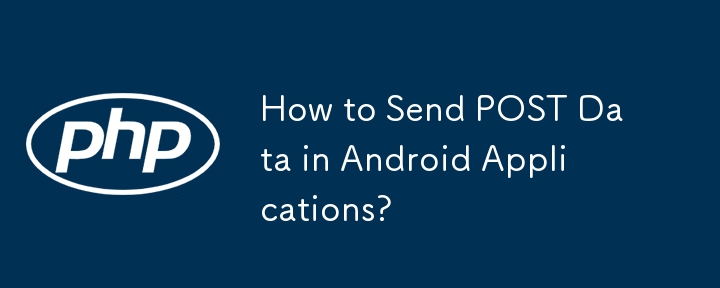
As a software developer, you may find yourself needing to send POST data in Android applications. This can be achieved using various approaches, depending on the specific requirements of your project.
One well-known approach is to use the Apache Http Client library. This approach is outdated but remains relevant for Android versions up to 5.1. Here's a sample code snippet using this method:
public void postData() {
HttpClient httpclient = new DefaultHttpClient();
HttpPost httppost = new HttpPost("http://www.yoursite.com/script.php");
List<NameValuePair> nameValuePairs = new ArrayList<NameValuePair>();
nameValuePairs.add(new BasicNameValuePair("id", "12345"));
nameValuePairs.add(new BasicNameValuePair("stringdata", "Hi"));
httppost.setEntity(new UrlEncodedFormEntity(nameValuePairs));
HttpResponse response = httpclient.execute(httppost);
}A more modern approach is to utilize the HTTPURLConnection class. This method can be employed in Android versions 6.0 and above. Here's an updated code sample using HTTPURLConnection:
public class CallAPI extends AsyncTask<String, String, String> {
@Override
protected String doInBackground(String... params) {
String urlString = params[0]; // URL to call
String data = params[1]; // data to post
OutputStream out = null;
try {
URL url = new URL(urlString);
HttpURLConnection urlConnection = (HttpURLConnection) url.openConnection();
out = new BufferedOutputStream(urlConnection.getOutputStream());
BufferedWriter writer = new BufferedWriter(new OutputStreamWriter(out, "UTF-8"));
writer.write(data);
writer.flush();
writer.close();
out.close();
urlConnection.connect();
} catch (Exception e) {
System.out.println(e.getMessage());
}
}
}When choosing the appropriate method, it's essential to consider factors such as Android version compatibility, ease of implementation, and efficiency for your specific application. Both Apache Http Client and HTTPURLConnection offer viable options for sending POST data in Android applications.
The above is the detailed content of How to Send POST Data in Android Applications?. For more information, please follow other related articles on the PHP Chinese website!
 hdtunepro usage
hdtunepro usage
 How to set up Douyin to prevent everyone from viewing the work
How to set up Douyin to prevent everyone from viewing the work
 The difference between i5 and i7
The difference between i5 and i7
 How to unlock the password lock on your Apple phone if you forget it
How to unlock the password lock on your Apple phone if you forget it
 How to save programs written in pycharm
How to save programs written in pycharm
 The difference between JD.com's self-operated and official flagship stores
The difference between JD.com's self-operated and official flagship stores
 flac file conversion
flac file conversion
 Virtual number receives verification code
Virtual number receives verification code




