
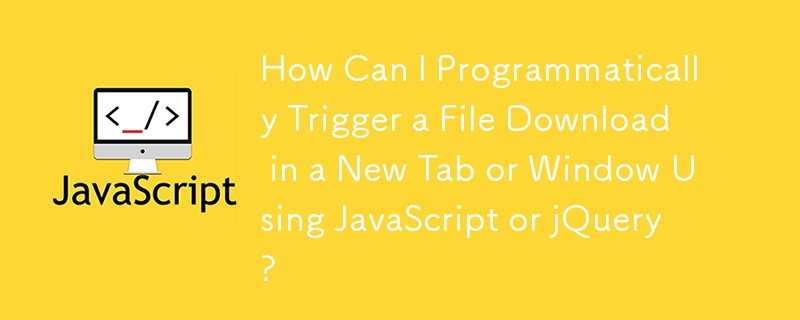
Scenario:
You aim to trigger a file download when a user clicks on a specific HTML element using JavaScript or jQuery, but without replacing the current page content. Instead, you want to open the download in a new window or tab.
Solutions:
1. Utilizing an Invisible iframe:
<script>
function Download(url) {
document.getElementById("my_iframe").src = url;
}
</script>2. Forcing a Download:
3. Opening a File in a New Tab (jQuery):
$('a#someID').attr({target: '_blank', href: 'http://localhost/directory/file.pdf'});By clicking this link, the file will be downloaded in a new tab or window without affecting the current page.
The above is the detailed content of How Can I Programmatically Trigger a File Download in a New Tab or Window Using JavaScript or jQuery?. For more information, please follow other related articles on the PHP Chinese website!




