
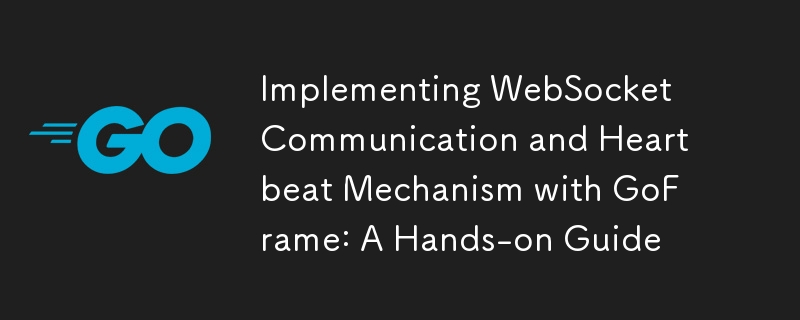
In modern web development, real-time communication has become increasingly crucial. WebSocket stands out as the go-to technology for implementing bidirectional communication between clients and servers. This guide will walk you through implementing WebSocket communication and a robust heartbeat mechanism using GoFrame.
Let's start by creating a basic WebSocket server:
package main
import (
"github.com/gogf/gf/v2/frame/g"
"github.com/gogf/gf/v2/net/ghttp"
"github.com/gogf/gf/v2/os/gctx"
)
func main() {
ctx := gctx.New()
s := g.Server()
s.BindHandler("/ws", func(r *ghttp.Request) {
ws, err := r.WebSocket()
if err != nil {
g.Log().Error(ctx, err)
return
}
defer ws.Close()
for {
msgType, msg, err := ws.ReadMessage()
if err != nil {
return
}
if err = ws.WriteMessage(msgType, msg); err != nil {
return
}
}
})
s.SetPort(8399)
s.Run()
}
This creates a simple echo server that listens on port 8399 and echoes back any messages it receives.
Here's a basic HTML/JavaScript client implementation:
<!DOCTYPE html>
<html>
<head>
<title>WebSocket Client</title>
</head>
<body>
<script>
const socket = new WebSocket('ws://localhost:8399/ws');
socket.onopen = function(e) {
console.log('Connection established');
socket.send('Hello, server!');
};
socket.onmessage = function(event) {
console.log('Message received:', event.data);
};
socket.onclose = function(event) {
console.log('Connection closed');
};
</script>
</body>
</html>
In a production environment, you'll need to handle multiple connections efficiently. Here's how to implement a connection pool:
import "github.com/gogf/gf/v2/os/gmlock"
var (
connPool = make(map[string]*ghttp.WebSocket)
mu = gmlock.New()
)
func addConn(id string, ws *ghttp.WebSocket) {
mu.Lock()
connPool[id] = ws
mu.Unlock()
}
func removeConn(id string) {
mu.Lock()
delete(connPool, id)
mu.Unlock()
}
func broadcastMessage(ctx context.Context, id string, message []byte) {
mu.RLock(id)
defer mu.RUnlock(id)
for _, ws := range connPool {
go func(ws *ghttp.WebSocket) {
if err := ws.WriteMessage(websocket.TextMessage, message); err != nil {
g.Log().Error(ctx, err)
}
}(ws)
}
}
Here's a production-ready heartbeat implementation:
package main
import (
"github.com/gogf/gf/v2/frame/g"
"github.com/gogf/gf/v2/net/ghttp"
"github.com/gogf/gf/v2/os/gctx"
)
func main() {
ctx := gctx.New()
s := g.Server()
s.BindHandler("/ws", func(r *ghttp.Request) {
ws, err := r.WebSocket()
if err != nil {
g.Log().Error(ctx, err)
return
}
defer ws.Close()
for {
msgType, msg, err := ws.ReadMessage()
if err != nil {
return
}
if err = ws.WriteMessage(msgType, msg); err != nil {
return
}
}
})
s.SetPort(8399)
s.Run()
}
<!DOCTYPE html>
<html>
<head>
<title>WebSocket Client</title>
</head>
<body>
<script>
const socket = new WebSocket('ws://localhost:8399/ws');
socket.onopen = function(e) {
console.log('Connection established');
socket.send('Hello, server!');
};
socket.onmessage = function(event) {
console.log('Message received:', event.data);
};
socket.onclose = function(event) {
console.log('Connection closed');
};
</script>
</body>
</html>
With GoFrame's WebSocket support, you can easily implement robust real-time communication in your applications. The combination of proper connection handling, heartbeat mechanisms, and concurrent connection management ensures a reliable and scalable WebSocket implementation.
Remember to:
Now you have a solid foundation for implementing WebSocket communication in your GoFrame applications. Happy coding! ?
The above is the detailed content of Implementing WebSocket Communication and Heartbeat Mechanism with GoFrame: A Hands-on Guide. For more information, please follow other related articles on the PHP Chinese website!




