
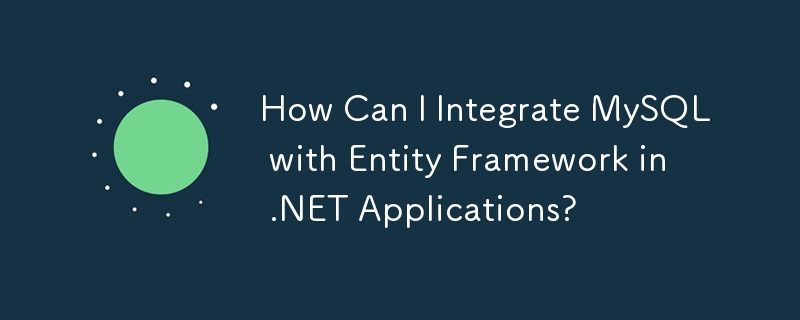
MySQL and Entity Framework: A Guide to Integration
Integrating MySQL with Entity Framework, a popular object-relational mapper (ORM), can be a valuable tool for developers working with .NET applications. While initial searches may not yield many results, the MySQL connector for .Net v6.5 has introduced support for Entity Framework.
Setting Up the Connection
To connect MySQL with Entity Framework, you will need the MySQL Connector for .Net, version 6.5 or later. Download the connector from the official MySQL website. Once installed, add a reference to the MySql.Data.dll assembly in your Visual Studio project.
Creating an Entity Framework Model
Next, create an Entity Framework model representing your MySQL database schema. Using the Entity Framework Designer, graphically drag and drop database tables and columns into your model. The designer will generate corresponding entity classes and a context class that represents your database connection.
Querying and Updating Data
With your Entity Framework model in place, you can now query and update data from your MySQL database. Use Entity Framework's LINQ queries or Lambda expressions to perform these operations.
Limitations
While Entity Framework provides basic support for MySQL, some features may not be fully implemented. For example, you may encounter limitations when mapping complex data types or using stored procedures.
Updates
As of version 6.7, the MySQL for Visual Studio integration is no longer included in the MySQL Connector for .Net. Instead, you will need to install the MySQL for Visual Studio tool separately using the MySQL Installer for Windows.
The above is the detailed content of How Can I Integrate MySQL with Entity Framework in .NET Applications?. For more information, please follow other related articles on the PHP Chinese website!
 What does java routing mean?
What does java routing mean?
 What to do if there is no sound from the computer microphone
What to do if there is no sound from the computer microphone
 What is the difference between php and java
What is the difference between php and java
 What does root server mean?
What does root server mean?
 js string to array
js string to array
 How to buy, sell and trade Bitcoin
How to buy, sell and trade Bitcoin
 Can Douyin sparks be lit again if they have been off for more than three days?
Can Douyin sparks be lit again if they have been off for more than three days?
 What is the difference between USB-C and TYPE-C
What is the difference between USB-C and TYPE-C




