
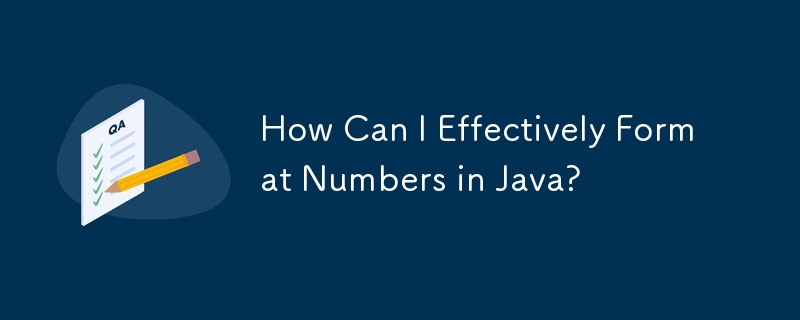
In Java, formatting numbers plays a crucial role in presenting data in a visually pleasing and comprehensible manner.
By default, Java prints numbers using the toString() method, which displays them in their raw form. For example, the number 32.302342342342343 would be printed as is.
Before formatting a number, it's often necessary to round it to achieve the desired precision. The Math.round() method can be used to round a number to the nearest integer. Alternatively, the BigDecimal class provides more advanced rounding options, such as rounding up or down.
DecimalFormat:
The DecimalFormat class is a versatile option for formatting numbers with specific formatting patterns. It allows you to customize the number of decimal places, separators, and other formatting symbols.
String.format() Method:
The String.format() method can be used to format numbers by specifying a format string. This approach offers less flexibility than DecimalFormat but is simpler for basic formatting.
BigDecimal:
The BigDecimal class provides precise decimal calculations and supports custom formatting via the setScale() method. It's ideal for scenarios where high precision is required.
Examples:
double r = 5.1234; BigDecimal bd = new BigDecimal(r); bd = bd.setScale(2, BigDecimal.ROUND_HALF_UP); r = bd.doubleValue(); System.out.println(r); // Output: 5.12
DecimalFormat df = new DecimalFormat("#,###,###,##0.00");
double dd = 100.2397;
double dd2dec = new Double(df.format(dd)).doubleValue();
System.out.println(dd2dec); // Output: 100.24The above is the detailed content of How Can I Effectively Format Numbers in Java?. For more information, please follow other related articles on the PHP Chinese website!
 What does java routing mean?
What does java routing mean?
 What to do if there is no sound from the computer microphone
What to do if there is no sound from the computer microphone
 What is the difference between php and java
What is the difference between php and java
 What does root server mean?
What does root server mean?
 js string to array
js string to array
 How to buy, sell and trade Bitcoin
How to buy, sell and trade Bitcoin
 Can Douyin sparks be lit again if they have been off for more than three days?
Can Douyin sparks be lit again if they have been off for more than three days?
 What is the difference between USB-C and TYPE-C
What is the difference between USB-C and TYPE-C




