
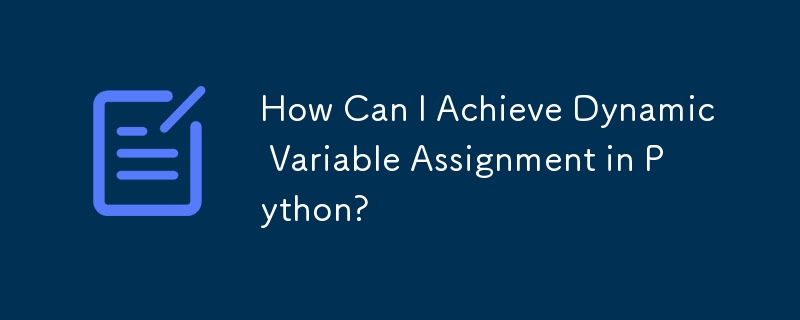
Dynamic Variable Assignment in Python
In Python, it is not possible to dynamically set local variables directly. While other answers suggest modifying the locals() function, this approach is unreliable and may not always work, particularly within functions.
Alternatives for Dynamic Variable Assignment
Instead, there are alternative methods for dynamically assigning variables:
d = {}
d['xyz'] = 42
print(d['xyz']) # Output: 42class C: pass obj = C() setattr(obj, 'xyz', 42) print(obj.xyz) # Output: 42
def outer_function(x):
def inner_function(y):
return x + y
return inner_function # Returns a closure
add_foo = outer_function(10)
print(add_foo(5)) # Output: 15Understanding the locals() Function
The locals() function returns a dictionary of the local variables within a function. However, modifying this dictionary directly does not affect the actual variable values. For example:
def foo():
lcl = locals()
lcl['xyz'] = 42
print(xyz) # Error: NameError: name 'xyz' is not definedThis is because modifying locals() modifies a copy of the local variable dictionary, not the actual variables themselves.
Conclusion
While dynamic local variable assignment is not directly possible in Python, using dictionaries, object attributes, or closures provides alternative solutions for achieving similar functionality. It is important to note the nuances of the locals() function to avoid confusion when working with local variables in Python.
The above is the detailed content of How Can I Achieve Dynamic Variable Assignment in Python?. For more information, please follow other related articles on the PHP Chinese website!




