
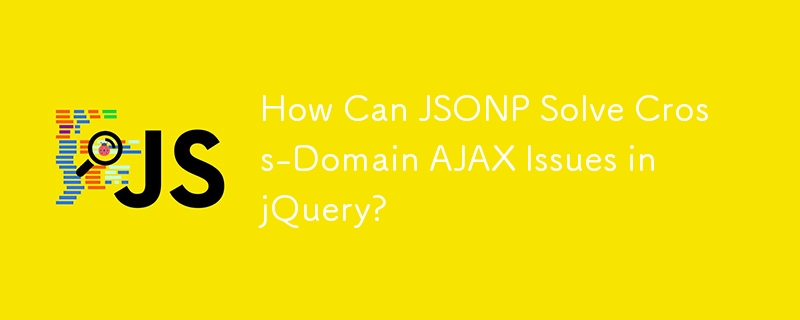
Cross-Domain AJAX with jQuery
jQuery's AJAX functionality is an essential tool for dynamic web development. However, when performing AJAX requests across different domains, you may encounter cross-origin resource sharing (CORS) issues.
One such issue arises when test.php and testserver.php reside on separate servers, resulting in an "Error" alert being triggered. This is because browser security measures restrict AJAX requests from different origins by default.
Solution: JSONP
To overcome CORS, JSONP (JSON with Padding) can be employed. JSONP utilizes a different approach by dynamically loading a script from the remote server, avoiding the CORS restrictions.
Implementation
jQuery:
$.ajax({
url: "testserver.php",
dataType: 'jsonp', // Specify JSONP data type
success:function(json){
// Process JSON data
alert("Success");
},
error:function(){
alert("Error");
}
});PHP:
<?php
$arr = array("element1", "element2", array("element31", "element32"));
$arr['name'] = "response";
echo $_GET['callback']. "(".json_encode($arr).");";
?>Note that PHP's echo statement is designed to wrap the JSON data within the callback function provided by jQuery, including proper quotes.
Alternatively, jQuery's $.getJSON() can be used as a shorthand method, along with appending "callback=?" as a GET parameter to the URL. jQuery will automatically generate the appropriate callback function based on this parameter.
The above is the detailed content of How Can JSONP Solve Cross-Domain AJAX Issues in jQuery?. For more information, please follow other related articles on the PHP Chinese website!
 Can Microsoft Visual C++ be uninstalled?
Can Microsoft Visual C++ be uninstalled?
 Introduction to the plug-ins required for vscode to run java
Introduction to the plug-ins required for vscode to run java
 How to solve an error in the script of the current page
How to solve an error in the script of the current page
 Cryptocurrency exchange rankings
Cryptocurrency exchange rankings
 How to solve the problem that cad cannot be copied to the clipboard
How to solve the problem that cad cannot be copied to the clipboard
 How to register on Matcha Exchange
How to register on Matcha Exchange
 Which is better to learn first, c language or c++?
Which is better to learn first, c language or c++?
 How to embed CSS styles in HTML
How to embed CSS styles in HTML




