
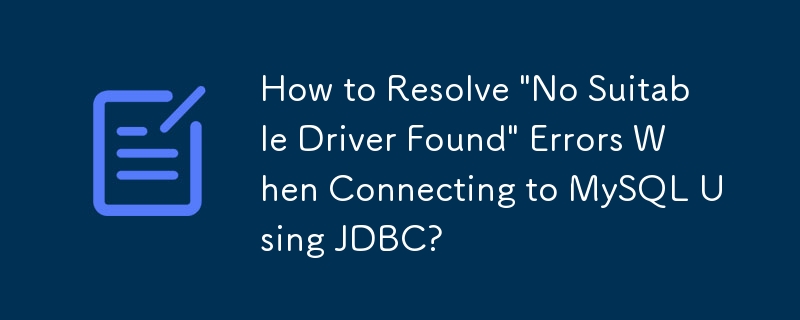
The inability to connect to a MySQL database using JDBC often manifests in one of three exception messages:
To address these errors, follow these comprehensive steps:
Use the following syntax for the JDBC URL:
jdbc:mysql://hostname:port/databasename
Where:
Create a Java class with a main method and establish a connection as follows:
String url = "jdbc:mysql://localhost:3306/javabase";
String username = "java";
String password = "password";
try (Connection connection = DriverManager.getConnection(url, username, password)) {
System.out.println("Database connected!");
} catch (SQLException e) {
throw new IllegalStateException("Cannot connect the database!", e);
}Alternatively, the driver can be manually loaded before establishing a connection:
try {
Class.forName("com.mysql.cj.jdbc.Driver");
System.out.println("Driver loaded!");
} catch (ClassNotFoundException e) {
throw new IllegalStateException("Cannot find the driver in the classpath!", e);
}If encountering the following errors:
Either the JDBC driver is not in the classpath or the JDBC URL is incorrect.
Database server is unreachable due to incorrect IP/hostname, port, or server status. Check network configuration, server, or firewall settings.
The above is the detailed content of How to Resolve 'No Suitable Driver Found' Errors When Connecting to MySQL Using JDBC?. For more information, please follow other related articles on the PHP Chinese website!




