
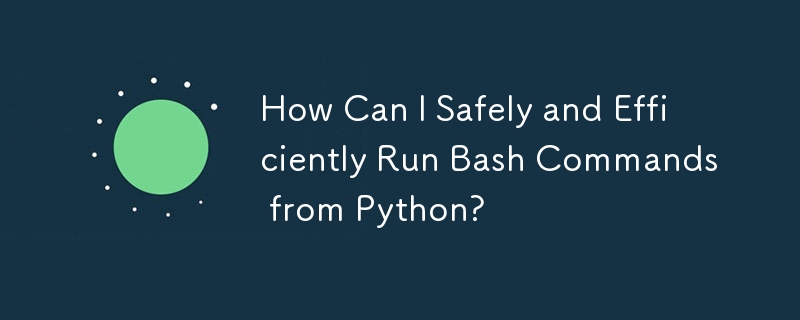
Running Bash Commands in Python: Delving Deeper
Background
When running Bash commands from Python, a common challenge arises from differences between running them locally and on a server. This issue can stem from shell-related nuances that vary across platforms.
Understanding Shell Complexity
When executing Bash commands in Python, you interact with a shell program, typically /bin/sh. The shell has its own set of features, rules, and intricacies that can complicate command execution.
Avoiding Shell Reliance
To minimize the impact of shell complexities, strive to avoid using the shell (shell=False) by providing a list of arguments directly to the operating system. This eliminates the need for the shell's interpretation and reduces potential hazards.
Choosing the Right Subprocess Function
To Run Bash commands through Python, a range of subprocess functions is available. Consider using subprocess.run() or subprocess.check_call() for their versatility and ability to check for successful execution.
Handling Text Encoding
Ensure that Python can correctly interpret text output by using text=True or universal_newlines=True. This ensures a consistent approach to decoding text data.
Common Shell Constructs and Python Equivalents
Differences between sh and Bash
Realize that /bin/sh is used by default for command execution, unless explicitly specified as /bin/bash. Consider these differences in syntax and functionality.
Process Isolation
Understand that subprocesses run independently from the parent process and cannot directly communicate or alter it.
Avoid Executing Python from Python
To avoid unanticipated challenges, prefer importing and calling functions directly from other Python modules instead of executing the Python interpreter from within itself.
The above is the detailed content of How Can I Safely and Efficiently Run Bash Commands from Python?. For more information, please follow other related articles on the PHP Chinese website!




