
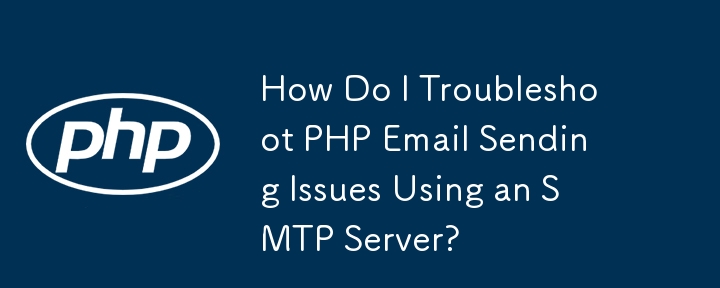
When sending emails in PHP, you may encounter errors such as "SMTP server response: 530 SMTP authentication is required." This indicates that the SMTP server requires authentication, which is not provided in the code.
To configure SMTP in the php.ini file, add the following entries:
[mail function] SMTP = localhost smtp_port = 25 sendmail_from = [email protected]
To authenticate with an SMTP server, you need to specify the host, username, password, and port (if different from the default 25). For example, using PHPMailer, you can set these values as follows:
$mail = new PHPMailer(); // Settings $mail->IsSMTP(); $mail->Host = "mail.example.com"; $mail->SMTPAuth = true; $mail->Port = 25; $mail->Username = "username"; $mail->Password = "password";
There are no public SMTP servers that allow you to send emails without any form of authentication.
To send emails in PHP using an SMTP server, you must properly configure and authenticate with the server. Using a library like PHPMailer simplifies this process and provides additional functionality.
The above is the detailed content of How Do I Troubleshoot PHP Email Sending Issues Using an SMTP Server?. For more information, please follow other related articles on the PHP Chinese website!




