
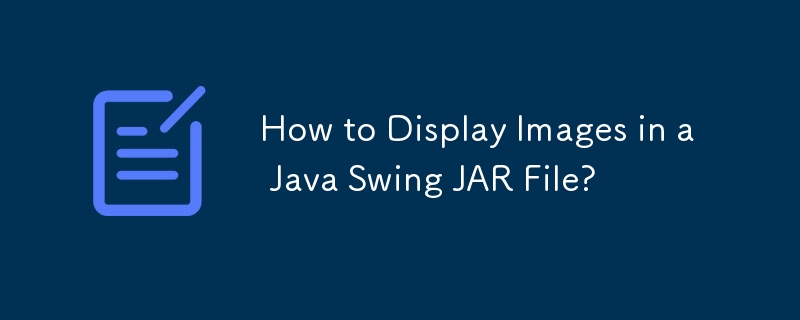
Jarred Java Swing Image Display: Path Fix
Displaying images within a Java Swing application becomes problematic when distributing the application as a single JAR file. The issue arises due to path discrepancies between the IDE and the runtime environment.
Addressing the Path Discrepancy
To correctly extract images from a JAR at runtime, a modified approach is necessary. Instead of relying on absolute paths, we can leverage the getClass().getResource() method. This method returns a URL pointing to the resource within the JAR.
ImageIcon Construction Method
With the URL obtained, we can instantiate an ImageIcon object using its constructor that accepts a URL as an argument:
ImageIcon icon = new ImageIcon(getClass().getResource("myimage.jpeg"));Alternative Resource URL Construction
For resources not on the classpath, an alternative technique is required. In such cases, a JarURLConnection can be used to construct a suitable URL. This approach involves identifying the JAR file and its entry point to access the desired resource.
In conclusion, these methods provide a seamless approach to displaying images within Java Swing applications distributed as JAR files. By utilizing the getClass().getResource() method or if required a JarURLConnection, developers can access images dynamically, ensuring proper display even when the application is packaged into a single JAR file.
The above is the detailed content of How to Display Images in a Java Swing JAR File?. For more information, please follow other related articles on the PHP Chinese website!




