
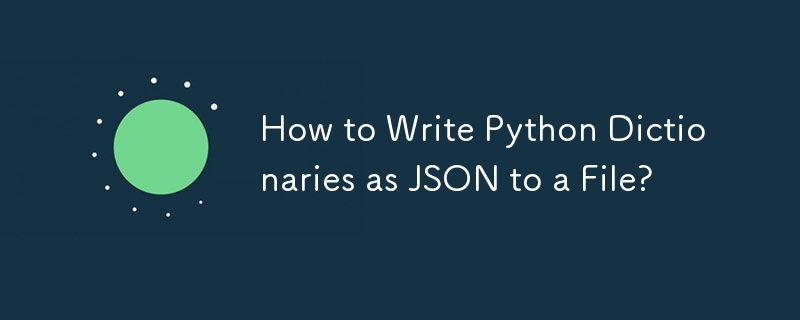
Writing JSON Data to a File
When attempting to write JSON data stored in a dictionary to a file, an error may occur, stating that the data must be a string or buffer. This arises because dictionaries are not directly compatible with JSON format.
Solution:
To write JSON data to a file, it must first be encoded as JSON. This can be achieved using the json module in Python:
import json
with open('data.json', 'w') as f:
json.dump(data, f)This code opens a file named 'data.json' in write mode and uses the json.dump() function to write the JSON-encoded data to the file.
For broader compatibility across Python 2 and 3 and non-ASCII characters:
import json
with open('data.json', 'w') as f:
json.dump(data, f, ensure_ascii=False, indent=4)The ensure_ascii=False parameter prevents ASCII-only output, while the indent=4 parameter adds indentation for readability.
Refer to the JSON documentation for further details and customization options.
The above is the detailed content of How to Write Python Dictionaries as JSON to a File?. For more information, please follow other related articles on the PHP Chinese website!
 ASCII code comparison table
ASCII code comparison table
 What should I do if English letters appear when I turn on the computer and the computer cannot be turned on?
What should I do if English letters appear when I turn on the computer and the computer cannot be turned on?
 Session failure solution
Session failure solution
 length function usage
length function usage
 How to configure maven in idea
How to configure maven in idea
 Solution to reboot and select proper boot device
Solution to reboot and select proper boot device
 How to buy and sell Bitcoin legally
How to buy and sell Bitcoin legally
 What are the main technologies of firewalls?
What are the main technologies of firewalls?




