
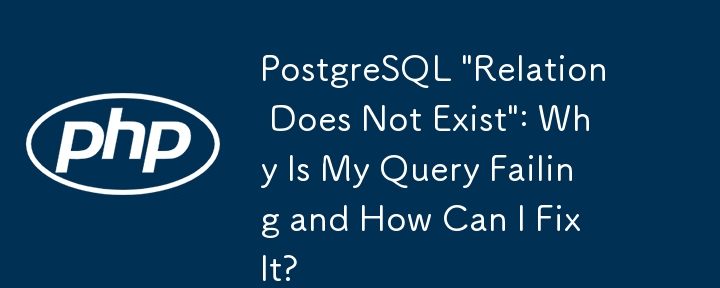
PostgreSQL Query Failure: "Relation Does Not Exist"
When attempting to execute a SQL query, you may encounter the error "relation 'relation_name' does not exist." This error indicates that PostgreSQL cannot locate the specified relation, typically a table or view, in the current database.
Cause of the Issue
One of the common reasons for this error is referencing the relation name using an incorrect casing. If the relation name contains mixed casing, such as "SF_Bands," while the query uses lower casing "sf_bands," the query will fail. PostgreSQL is case-sensitive in its handling of identifiers, so mixed casing must be preserved.
Solution 1: Use Double Quotes in Identifiers
To correctly reference a relation with mixed casing, use double quotes (") to delimit the identifier. For example:
SELECT * FROM "SF_Bands" LIMIT 10;
Solution 2: Set Schema Search Path
If the relation belongs to a non-default schema, you can adjust the schema search path to include the relevant schema. The search path defines the order in which PostgreSQL searches for schemas when resolving relation names.
To add a schema to the search path, execute the following command:
SET search_path TO <schema_name>,public;
In this case, replace
Example
For a relation named "sf_bands" in a schema named "showfinder," you can adjust the search path and modify the query as follows:
SET search_path TO showfinder,public; SELECT * FROM sf_bands LIMIT 10;
The above is the detailed content of PostgreSQL 'Relation Does Not Exist': Why Is My Query Failing and How Can I Fix It?. For more information, please follow other related articles on the PHP Chinese website!




