
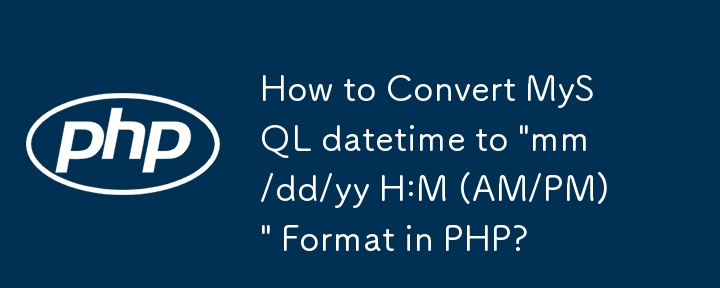
PHP Conversion of MySQL datetime to Customized Format
When dealing with timestamps in MySQL, the need often arises to display them in a specific format that aligns with the desired application. In this instance, you aim to convert MySQL datetime into the format "mm/dd/yy H:M (AM/PM)" using PHP.
The solution involves leveraging PHP's strtotime() and date() functions. strtotime() converts a human-readable date string into a UNIX timestamp, while date() formats a timestamp into a specified date and time representation.
To achieve the desired format, follow these steps:
This method effectively normalizes the MySQL datetime into a specified display format, providing you with the control you need over the presentation of timestamps in your PHP applications.
The above is the detailed content of How to Convert MySQL datetime to 'mm/dd/yy H:M (AM/PM)' Format in PHP?. For more information, please follow other related articles on the PHP Chinese website!




