
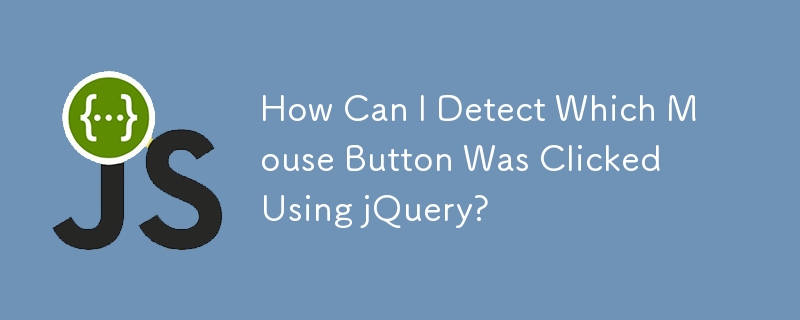
jQuery offers a convenient method to determine the mouse button used during a click event. This distinction is crucial for certain user interactions, such as context menus or drag-and-drop operations.
Obtaining the Clicked Mouse Button
The key to differentiating between left and right mouse clicks in jQuery lies in the event.which property. This property is supported in all major browsers and provides a consistent way to retrieve the button that initiated the event.
Code Snippet
Consider the following jQuery code:
$('#element').mousedown(function(event) {
// Event handler for mouse down event
switch (event.which) {
case 1:
// Left Mouse button pressed
alert('Left Mouse button pressed.');
break;
case 2:
// Middle Mouse button pressed
alert('Middle Mouse button pressed.');
break;
case 3:
// Right Mouse button pressed
alert('Right Mouse button pressed.');
break;
default:
// Unusual mouse button
alert('You have a strange Mouse!');
}
});Event Handling
This code snippet binds a mousedown event handler to the element with the ID 'element'. When the mouse button is clicked, the event.which property is evaluated to determine which button was used. Based on the button, corresponding actions can be performed.
Browser Compatibility
event.which is widely supported across all major browsers. It is normalized in jQuery versions 1.1.3 and above, ensuring consistent behavior across different browser environments.
Additional Information
Note that event.button can also be used to retrieve the mouse button, but it is not as reliable and may vary depending on the browser and operating system.
The above is the detailed content of How Can I Detect Which Mouse Button Was Clicked Using jQuery?. For more information, please follow other related articles on the PHP Chinese website!




