
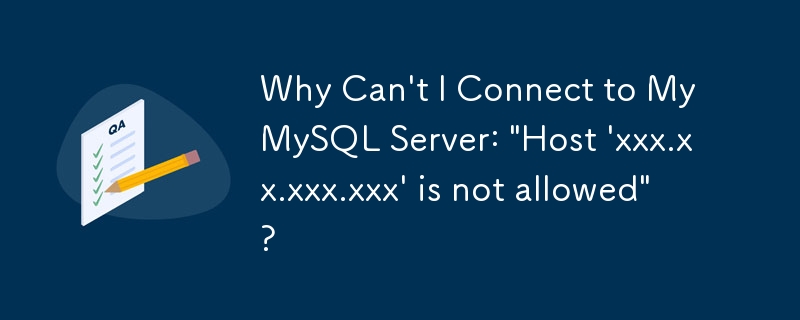
Cannot Connect to MySQL Server: "Host 'xxx.xx.xxx.xxx' is not allowed"
In an attempt to establish a remote connection to a MySQL server, you encounter the error message: "Host 'xxx.xx.xxx.xxx' is not allowed to connect to this MySQL server." Despite having a user entry with both 'localhost' and '%' as host values, the problem persists.
Explanation
This error typically arises as a security measure. To ensure the security of your database, it is recommended to limit access to specific hosts and restrict the use of wildcards ('%' or '_'). The default privileges for the 'root' user often include an entry with Host='localhost' and User='', which takes precedence over entries with more general Host values.
Solution
To resolve this issue, consider the following steps:
Create a new administrative user with specific host access, such as 'localhost' or '%%' (for all hosts). Grant the necessary privileges to this user.
mysql> CREATE USER 'monty'@'localhost' IDENTIFIED BY 'some_pass';
mysql> GRANT ALL PRIVILEGES ON *.* TO 'monty'@'localhost'
-> WITH GRANT OPTION;
mysql> CREATE USER 'monty'@'%' IDENTIFIED BY 'some_pass';
mysql> GRANT ALL PRIVILEGES ON *.* TO 'monty'@'%'
-> WITH GRANT OPTION;When creating users, specify the exact hosts or IP addresses that they are permitted to connect from. This ensures that unauthorized access is restricted.
If there are any user entries with wildcard hosts ('%' or '_'), it is recommended to remove them to enhance security. Once removed, issue a FLUSH PRIVILEGES statement to reload the grant tables.
By implementing these measures, you can establish a secure connection to your MySQL server and mitigate the risk of unauthorized access.
The above is the detailed content of Why Can't I Connect to My MySQL Server: 'Host 'xxx.xx.xxx.xxx' is not allowed'?. For more information, please follow other related articles on the PHP Chinese website!




