
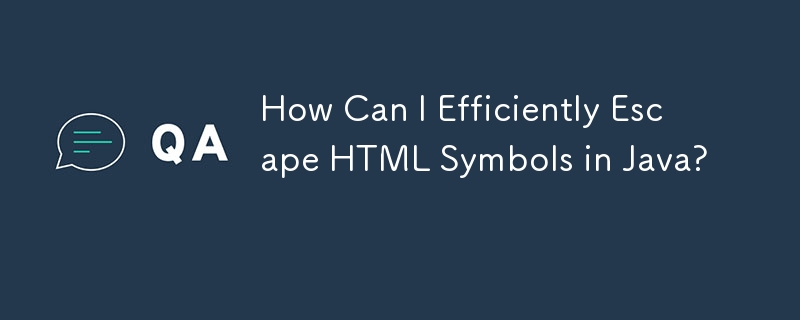
Efficient Escaping of HTML Symbols in Java Code
When displaying HTML content in Java, it's imperative to escape specific characters like <, >, ", and & to prevent malicious code execution. Manual string replacements, however, can be cumbersome and error-prone.
Recommended Method: StringEscapeUtils from Apache Commons Lang
The Apache Commons Lang library offers a comprehensive solution for escaping HTML characters with its StringEscapeUtils class. It provides efficient methods to escape and unescape multiple characters simultaneously, ensuring code readability and accuracy.
Usage:
To escape HTML characters in Java using StringEscapeUtils, follow these simple steps:
Import the Required Class:
import static org.apache.commons.lang.StringEscapeUtils.escapeHtml;
Define the Input String:
String source = "The less than sign (<) and ampersand (&) must be escaped before using them in HTML";
Escape HTML Characters:
String escaped = escapeHtml(source);
Example:
Using the StringEscapeUtils class, you can easily escape HTML characters as shown below:
import static org.apache.commons.lang.StringEscapeUtils.escapeHtml; // ... String source = "The less than sign (<) and ampersand (&) must be escaped before using them in HTML"; String escaped = escapeHtml(source); System.out.println(escaped); // Output: The less than sign (<) and ampersand (&) must be escaped before using them in HTML
Note for Apache Commons Lang Version 3:
For Apache Commons Lang version 3, use the escapeHtml4 method instead of escapeHtml.
import static org.apache.commons.lang3.StringEscapeUtils.escapeHtml4; // ... String escaped = escapeHtml4(source);
The above is the detailed content of How Can I Efficiently Escape HTML Symbols in Java?. For more information, please follow other related articles on the PHP Chinese website!




