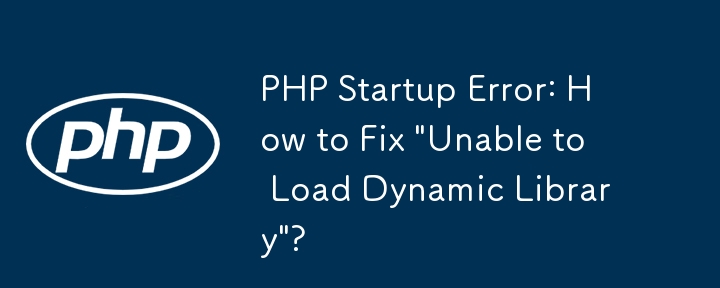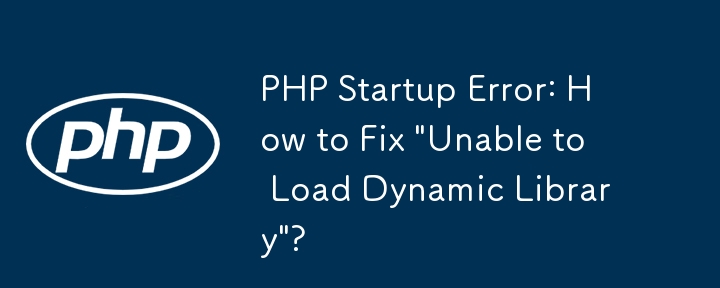
Troubleshooting PHP Startup Error: Unable to Load Dynamic Library
When executing a PHP script, the error "PHP Warning: PHP Startup: Unable to load dynamic library" typically indicates an issue with loading a specific extension.
Understanding the Error
The error message provides the following information:
- It occurred during PHP startup.
- The specific library that could not be loaded is identified in the message (e.g., '/usr/local/lib/php/extensions/no-debug-non-zts-20090626/ixed.5.2.lin').
- The detailed error is "cannot open shared object file: No such file or directory."
Resolving the Issue
The error indicates that the PHP configuration contains an entry (typically in php.ini or a similar file) that attempts to load the specified extension, but the extension file is missing or inaccessible.
To resolve the issue, you can follow these steps:
-
Inspect Configuration Files: Examine the PHP configuration files (e.g., php.ini) to locate the line that attempts to load the failing extension.
-
Verify File Path: Ensure that the path specified in the configuration file is correct and points to an existing extension file.
-
Check Permissions: Verify that the extension file has the appropriate permissions to be loaded by PHP. Typically, it should be executable by the web server user.
-
Update or Disable Extension: If the extension file exists and has the correct permissions, either update it to a functional version or comment out the problematic line in the configuration file to disable it.
The above is the detailed content of PHP Startup Error: How to Fix 'Unable to Load Dynamic Library'?. For more information, please follow other related articles on the PHP Chinese website!