
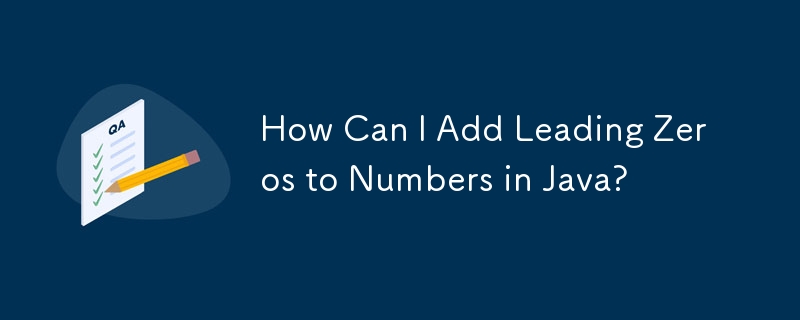
Adding Leading Zeroes to Numbers in Java
To add leading zeroes to a number in Java, you can use the StringBuilder class to create a new string with the desired number of digits. Here's how you can do it:
static String intToString(int num, int digits) {
StringBuilder s = new StringBuilder(digits);
int zeroes = digits - (int) (Math.log(num) / Math.log(10)) - 1;
for (int i = 0; i < zeroes; i++) {
s.append(0);
}
s.append(num);
return s.toString();
}However, there's a more efficient way to achieve this using the String.format method:
String formatted = String.format("%03d", num);This format string indicates that the integer num should be formatted as a string with three digits, zero-padding as needed. The 0 before 3d specifies zero-padding, and 3d specifies a width of three digits.
The String.format method is a powerful tool for formatting various types of data into strings. It provides a concise and flexible way to control the output format, including padding, precision, and alignment.
The above is the detailed content of How Can I Add Leading Zeros to Numbers in Java?. For more information, please follow other related articles on the PHP Chinese website!




