
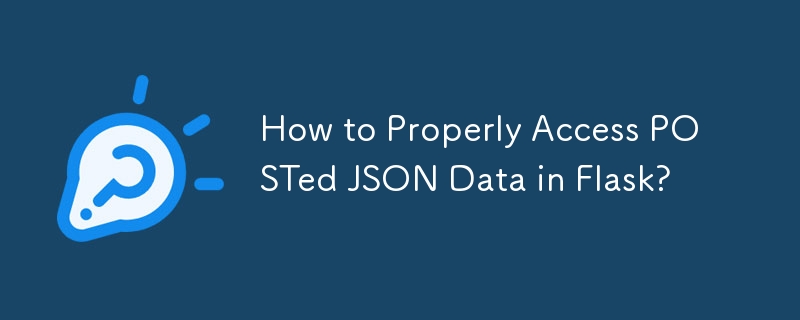
Accessing Posted JSON in Flask
When attempting to retrieve POSTed JSON within a Flask API, it's crucial to ensure that the request content type is set appropriately.
In the provided code, the error occurs because the request does not explicitly specify the JSON content type. By setting the request content type to application/json, the .json property and .get_json() method will return the parsed JSON data.
request.headers["Content-Type"] = "application/json" content = request.get_json()
Alternatively, you can bypass the content type check by using the force=True keyword argument in .get_json():
content = request.get_json(force=True)
Invalid JSON data will raise an exception, so it's advisable to check the data using a JSON validator.
The above is the detailed content of How to Properly Access POSTed JSON Data in Flask?. For more information, please follow other related articles on the PHP Chinese website!




