
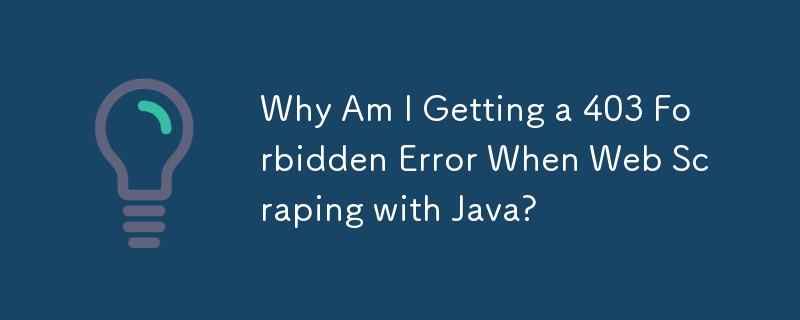
How to Resolve 403 Forbidden Errors for Java Web Scraping
When scraping Google search results using Java, you may encounter a "403 Forbidden" error while web browsers return the expected results. This is because websites, like Google, implement anti-scraping measures to prevent automated access without a proper user agent.
To overcome this issue, you need to modify your Java program to include a user agent header, simulating a browser request. Here's how to do it:
import java.net.HttpURLConnection; import java.net.URL; import java.io.BufferedReader; import java.io.InputStreamReader;
URLConnection connection = new URL("https://www.google.com/search?q=" + query).openConnection();connection.setRequestProperty("User-Agent", "Mozilla/5.0 (Windows NT 6.1; WOW64) AppleWebKit/537.11 (KHTML, like Gecko) Chrome/23.0.1271.95 Safari/537.11");connection.connect();
BufferedReader r = new BufferedReader(new InputStreamReader(connection.getInputStream(), Charset.forName("UTF-8")));This modification ensures that your Java program appears as a legitimate browser, allowing you to bypass the 403 Forbidden error. However, note that Google is constantly updating its anti-scraping measures, so you may need to adjust your code if you encounter any unforeseen errors in the future.
The above is the detailed content of Why Am I Getting a 403 Forbidden Error When Web Scraping with Java?. For more information, please follow other related articles on the PHP Chinese website!




