
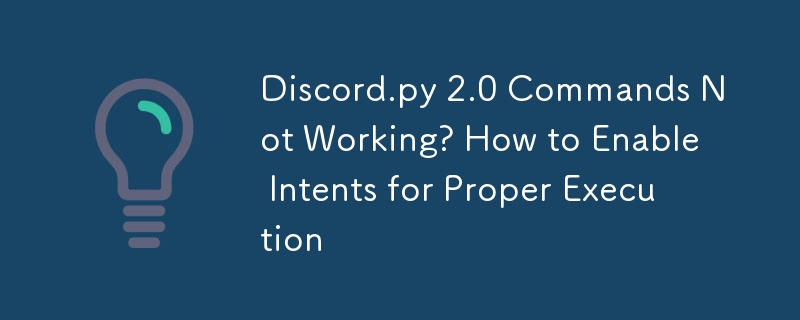
Migrating from Discord.py 1.7.3 to 2.0 may lead to commands failing to execute despite the bot appearing online. Unlike earlier versions, Discord.py 2.0 requires explicit intent declaration, which can be resolved by implementing the Intents mechanism.
Enable Intents on Discord Developer Portal:
Add Intents to the Bot:
import discord from discord.ext import commands intents = discord.Intents.default() intents.message_content = True bot = commands.Bot(command_prefix='$', intents=intents, help_command=None)
Test the Results:
By following these steps, you can successfully restore the command execution functionality from Discord.py 1.7.3 in your upgraded bot.
The above is the detailed content of Discord.py 2.0 Commands Not Working? How to Enable Intents for Proper Execution. For more information, please follow other related articles on the PHP Chinese website!




