
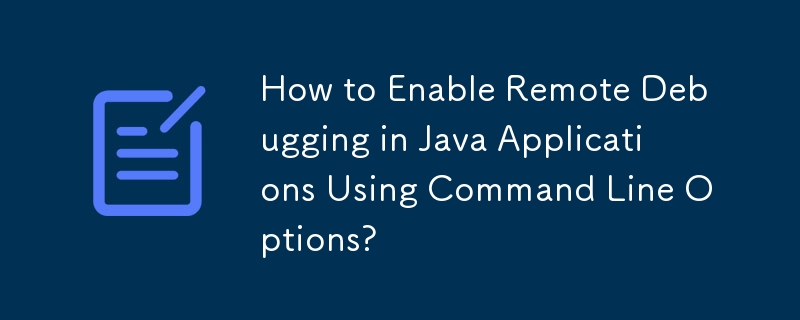
Remote Debugging of Java Applications: Java Command Line Options
While debugging Java programs locally is straightforward, remote debugging requires specific configurations. To enable remote debugging, several command line options can be employed.
Options for Java Versions Prior to 5.0
Options for Java 5.0 and Later
-agentlib:jdwp Options
The -agentlib:jdwp option includes various sub-options to control the debugging behavior:
Example for Remote Debugging
The following command enables remote debugging over a network with an address of 10.0.0.1 and port 8000:
java -agentlib:jdwp=transport=dt_socket,server=y,suspend=n,address=10.0.0.1:8000 ...
Using these options, developers can remotely debug Java programs for efficient troubleshooting and code analysis.
The above is the detailed content of How to Enable Remote Debugging in Java Applications Using Command Line Options?. For more information, please follow other related articles on the PHP Chinese website!




