
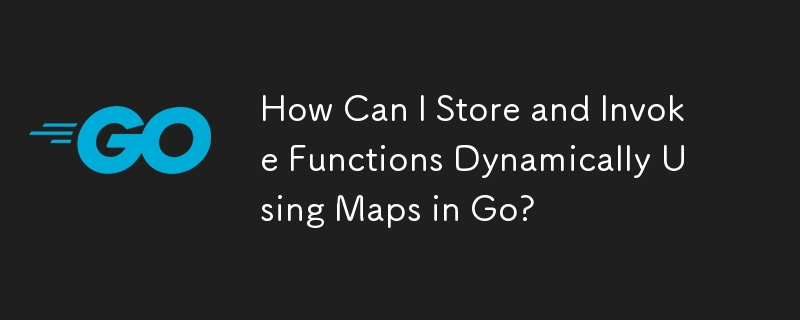
In Go, maps are versatile data structures that can store key-value pairs. Sometimes, it's useful to store functions in a map, allowing for dynamic invokation based on a key.
Problem:
Let's say you have multiple functions and want to create a map where the key is the function name and the value is the function itself. However, when attempting this as shown below, you encounter an error:
func a(param string) {}
m := map[string]func{}
'a_func': a,
}
for key, value := range m {
if key == 'a_func' {
value(param)
}
}Solution:
The issue arises because the syntax for defining a type-specific map is incorrect. To resolve this, you can use the syntax map[string]interface{} instead, as type-safety is not enforced for the values. The modified example below illustrates how to store and invoke functions from the map:
package main
import "fmt"
func f(p string) {
fmt.Println("function f parameter:", p)
}
func g(p string, q int) {
fmt.Println("function g parameters:", p, q)
}
func main() {
m := map[string]interface{}{
"f": f,
"g": g,
}
for k, v := range m {
switch k {
case "f":
v.(func(string))("astring")
case "g":
v.(func(string, int))("astring", 42)
}
}
}In this example, the map m stores two function values as interface{}. When invoking the functions based on the key, a type assertion is performed to convert the interface value to the correct function type.
The above is the detailed content of How Can I Store and Invoke Functions Dynamically Using Maps in Go?. For more information, please follow other related articles on the PHP Chinese website!




