
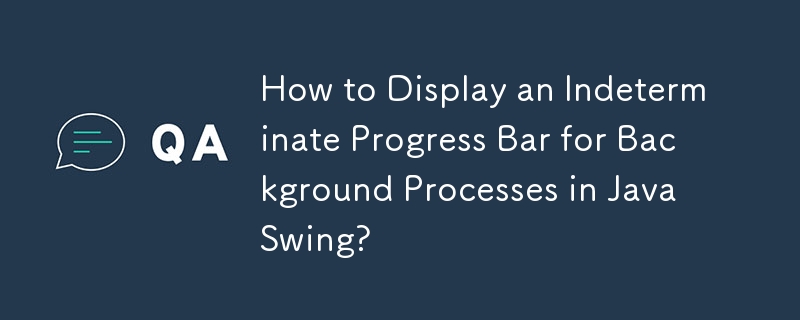
In Java, it's common to encounter situations where you need to execute a long-running task in the background without freezing the application's UI. To convey the ongoing process to the user, displaying an indeterminate progress bar can be an effective solution. Let's explore how to implement this using a Java Swing component.
The SwingWorker class provides a convenient way to perform long-running tasks in the background while allowing the UI to remain responsive. In our case, we'll create a BackgroundTask that extends SwingWorker
Within the doInBackground() method, we'll execute the desired background process, in this case, the ProcessBuilder. Since we're executing a system command, we redirect the error stream to ensure any errors also appear in the progress bar's output.
Then, in the process() method, we update the progress bar with the output from the background process. Finally, in the done() method, we handle any final updates, such as resetting the progress bar and enabling/disabling the control buttons.
Our main application frame contains our custom BackgroundTask, a text area to display the command output, and a progress bar to indicate the process's progress.
In the displayGUI() method, we set up the JFrame with its various components and start the background task when the "Start" button is clicked. Clicking "Stop" terminates the task, and when the task is complete, the progress bar is turned off and the "Start" button is re-enabled.
This code snippet demonstrates a practical solution to displaying an indeterminate progress bar while a background task is underway. By leveraging SwingWorker and a custom BackgroundTask, we can improve the user experience by providing visual feedback and keeping the application's interface responsive. This pattern can be applied to a variety of long-running tasks, ensuring the application remains interactive and user-friendly.
The above is the detailed content of How to Display an Indeterminate Progress Bar for Background Processes in Java Swing?. For more information, please follow other related articles on the PHP Chinese website!




