
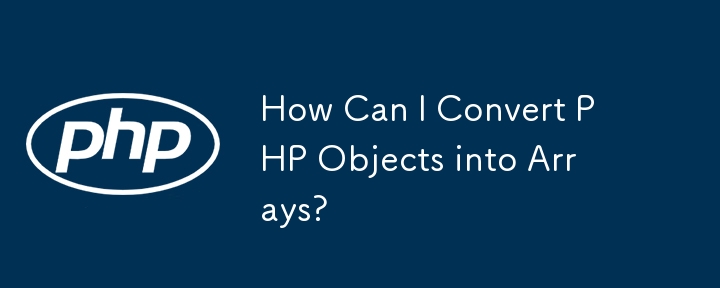
Converting Objects to Arrays
Objects in PHP can be converted into arrays to facilitate easier manipulation and data retrieval. Here are three methods to achieve this conversion:
Single-Dimensional Arrays
$array = (array) $object;
$array = get_object_vars($object);
Multi-Dimensional Arrays
To convert multi-dimensional objects, the following approaches can be used:
$array = json_decode(json_encode($object), true);
function objectToArray($object) {
if (!is_object($object) && !is_array($object))
return $object;
return array_map('objectToArray', (array) $object);
}By utilizing these methods, you can effectively convert PHP objects into arrays for various use cases, enabling seamless data manipulation and retrieval.
The above is the detailed content of How Can I Convert PHP Objects into Arrays?. For more information, please follow other related articles on the PHP Chinese website!




