Can PHP Manage Crontab Jobs Through Shell Commands?

Can PHP Create, Edit, and Delete Crontab Jobs?
Using PHP to manage crontab jobs is possible, despite the lack of direct functions within the language. By utilizing shell commands, you can control crontab functionality.
Creating a Crontab Job:
To create a cron job, you can execute the following command:
$output = shell_exec('crontab -l');
file_put_contents('/tmp/crontab.txt', $output."* * * * * /usr/bin/php5 /home/user1/work.php".PHP_EOL);
echo exec('crontab /tmp/crontab.txt');
Editing or Appending a Crontab Job:
Similarly, you can edit an existing crontab job by appending new entries:
$output = shell_exec('crontab -l');
file_put_contents('/tmp/crontab.txt', $output.'* * * * * NEW_CRON'.PHP_EOL);
echo exec('crontab /tmp/crontab.txt');
Deleting a Crontab Job:
To remove a crontab job, you can use this command:
echo exec('crontab -r');
Note:
Remember that the Apache user typically runs as a specific user, not root. Therefore, the modifications to crontab jobs are only applicable to the Apache user unless privileges are granted through the crontab -u command.
The above is the detailed content of Can PHP Manage Crontab Jobs Through Shell Commands?. For more information, please follow other related articles on the PHP Chinese website!

Hot AI Tools

Undress AI Tool
Undress images for free

Undresser.AI Undress
AI-powered app for creating realistic nude photos

AI Clothes Remover
Online AI tool for removing clothes from photos.

Clothoff.io
AI clothes remover

Video Face Swap
Swap faces in any video effortlessly with our completely free AI face swap tool!

Hot Article

Hot Tools

Notepad++7.3.1
Easy-to-use and free code editor

SublimeText3 Chinese version
Chinese version, very easy to use

Zend Studio 13.0.1
Powerful PHP integrated development environment

Dreamweaver CS6
Visual web development tools

SublimeText3 Mac version
God-level code editing software (SublimeText3)
 How to work with arrays in php
Aug 20, 2025 pm 07:01 PM
How to work with arrays in php
Aug 20, 2025 pm 07:01 PM
PHParrayshandledatacollectionsefficientlyusingindexedorassociativestructures;theyarecreatedwitharray()or[],accessedviakeys,modifiedbyassignment,iteratedwithforeach,andmanipulatedusingfunctionslikecount(),in_array(),array_key_exists(),array_push(),arr
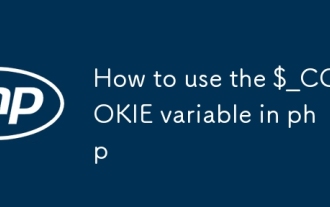 How to use the $_COOKIE variable in php
Aug 20, 2025 pm 07:00 PM
How to use the $_COOKIE variable in php
Aug 20, 2025 pm 07:00 PM
$_COOKIEisaPHPsuperglobalforaccessingcookiessentbythebrowser;cookiesaresetusingsetcookie()beforeoutput,readvia$_COOKIE['name'],updatedbyresendingwithnewvalues,anddeletedbysettinganexpiredtimestamp,withsecuritybestpracticesincludinghttponly,secureflag
 WordPress Custom Article Type Button Popup Form with AJAX Submission Tutorial
Aug 08, 2025 pm 11:09 PM
WordPress Custom Article Type Button Popup Form with AJAX Submission Tutorial
Aug 08, 2025 pm 11:09 PM
This tutorial provides detailed instructions on how to add a "Submit Quotation" button to each article in WordPress in a custom article type list. After clicking, a custom HTML form with the article ID pops up, and the form data is AJAX submission and success message display. The content covers front-end jQuery UI pop-up settings, dynamic data transfer, AJAX request processing, as well as back-end WordPress AJAX hook and data processing PHP implementation, ensuring complete functions, secure and good user experience.
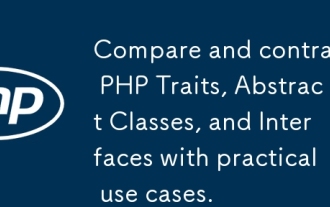 Compare and contrast PHP Traits, Abstract Classes, and Interfaces with practical use cases.
Aug 11, 2025 pm 11:17 PM
Compare and contrast PHP Traits, Abstract Classes, and Interfaces with practical use cases.
Aug 11, 2025 pm 11:17 PM
Useinterfacestodefinecontractsforunrelatedclasses,ensuringtheyimplementspecificmethods;2.Useabstractclassestosharecommonlogicamongrelatedclasseswhileenforcinginheritance;3.Usetraitstoreuseutilitycodeacrossunrelatedclasseswithoutinheritance,promotingD
 Describe the Observer design pattern and its implementation in PHP.
Aug 15, 2025 pm 01:54 PM
Describe the Observer design pattern and its implementation in PHP.
Aug 15, 2025 pm 01:54 PM
TheObserverdesignpatternenablesautomaticnotificationofdependentobjectswhenasubject'sstatechanges.1)Itdefinesaone-to-manydependencybetweenobjects;2)Thesubjectmaintainsalistofobserversandnotifiesthemviaacommoninterface;3)Observersimplementanupdatemetho
 WordPress Custom Article Button Popup Form with AJAX Submission Guide
Aug 08, 2025 pm 11:06 PM
WordPress Custom Article Button Popup Form with AJAX Submission Guide
Aug 08, 2025 pm 11:06 PM
This tutorial details how to add a Submit Quotation button to the list item of each custom post type (such as "Real Estate") in WordPress, and a custom HTML form with a specific post ID pops up after clicking it. The article will cover how to create modal popups using jQuery UI Dialog, dynamically pass the article ID through data attributes, and use WordPress AJAX mechanism to implement asynchronous submission of forms, while processing file uploads and displaying submission results, thus providing a seamless user experience.
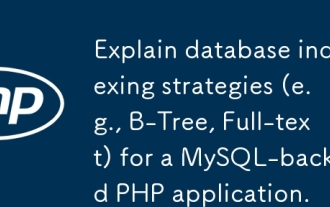 Explain database indexing strategies (e.g., B-Tree, Full-text) for a MySQL-backed PHP application.
Aug 13, 2025 pm 02:57 PM
Explain database indexing strategies (e.g., B-Tree, Full-text) for a MySQL-backed PHP application.
Aug 13, 2025 pm 02:57 PM
B-TreeindexesarebestformostPHPapplications,astheysupportequalityandrangequeries,sorting,andareidealforcolumnsusedinWHERE,JOIN,orORDERBYclauses;2.Full-Textindexesshouldbeusedfornaturallanguageorbooleansearchesontextfieldslikearticlesorproductdescripti
 Implement pop-up form and AJAX submission for each custom post button in WordPress
Aug 08, 2025 pm 10:57 PM
Implement pop-up form and AJAX submission for each custom post button in WordPress
Aug 08, 2025 pm 10:57 PM
This tutorial will provide detailed instructions on how to implement a pop-up submission form in WordPress for a standalone button for each custom post (such as the "Real Estate" type). We will use jQuery UI Dialog to create modal boxes and dynamically pass the article ID through JavaScript. Additionally, the tutorial will cover how to submit form data via AJAX and handle backend logic without refreshing the page, including file uploads and result feedback.







