
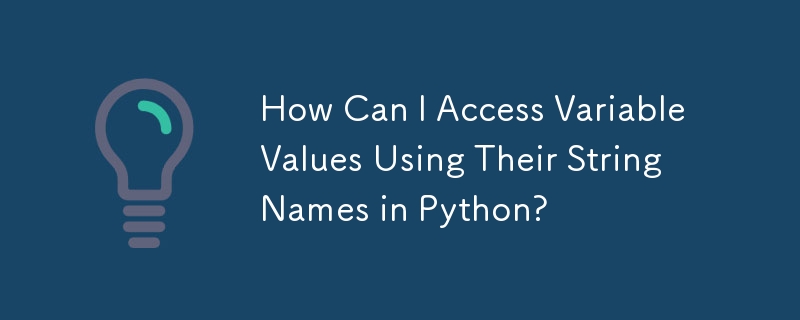
Accessing Variable Values by String Name
For many scenarios, the string-based variable lookup can be achieved using dictionaries. Here's how:
get_ext = {'text': ['txt', 'doc'],
'audio': ['mp3', 'wav'],
'video': ['mp4', 'mkv']}Now, you can retrieve the desired list by the string input:
get_ext['audio'] # ['mp3', 'wav']
If you prefer using a function, you can assign the get method of the dictionary or its item fetching method (__getitem__) to it:
get_ext = get_ext.get
get_ext('video') # ['mp4', 'mkv']Assigning to get_ext.get provides a default behavior of returning None for unknown keys. For a KeyError instead, assign to get_ext.__getitem__.
Alternatively, you can wrap the dictionary inside a function to provide a custom default value:
def get_ext(file_type):
types = {'text': ['txt', 'doc'],
'audio': ['mp3', 'wav'],
'video': ['mp4', 'mkv']}
return types.get(file_type, [])To optimize the setup, you can define a class with a call method to handle the lookup:
class get_ext(object):
def __init__(self):
self.types = {'text': ['txt', 'doc'],
'audio': ['mp3', 'wav'],
'video': ['mp4', 'mkv']}
def __call__(self, file_type):
return self.types.get(file_type, [])This approach improves efficiency by creating the types dictionary only once and allows for dynamic updates:
get_ext = get_ext()
get_ext.types['binary'] = ['bin', 'exe']
get_ext('binary') # ['bin', 'exe']The above is the detailed content of How Can I Access Variable Values Using Their String Names in Python?. For more information, please follow other related articles on the PHP Chinese website!




