
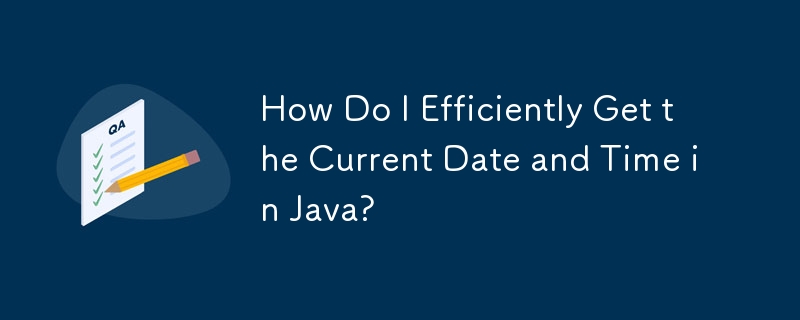
Retrieving Current Date and Time in Java
When programming in Java, accessing the current date and time is a common requirement. However, there is no single "best" solution to this task, as different scenarios call for various approaches.
System.currentTimeMillis()
If you require the current date and time as a single numeric value, consider using System.currentTimeMillis(). This method returns the number of milliseconds that have elapsed since the UNIX epoch, providing a delta relative to a specific UTC time point.
Date and Calendar
The Date object provides a way to represent dates and times. However, the Date API is not recommended due to its shortcomings. Instead, you can opt for the Calendar class, which offers more flexibility in accessing components of date and time.
Joda-Time
Prior to Java 8, Joda-Time was highly regarded for its comprehensive API for handling time-related calculations. However, with the introduction of Java 8's java.time package, Joda-Time is now considered obsolete and migration is encouraged.
java.time
Introduced in Java 8, the java.time package provides modern and improved classes for date and time operations. For instance, LocalDateTime.now() returns a representation of the current date and time without a time zone.
TimeZone Considerations
When using Calendar, Joda-Time, or java.time, you can specify a specific time zone or rely on the default system time zone. Explicitly setting the time zone enhances predictable behavior, especially when deploying applications across different time zones.
Conclusion
The choice of method for retrieving the current date and time in Java depends on the specific requirements. While there is no "best" approach, System.currentTimeMillis(), java.time, and Calendar offer versatile solutions for different scenarios.
The above is the detailed content of How Do I Efficiently Get the Current Date and Time in Java?. For more information, please follow other related articles on the PHP Chinese website!




