
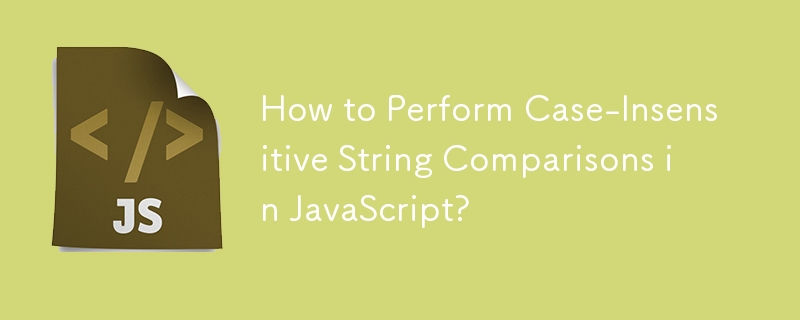
Case Insensitive String Comparisons in JavaScript
It's often necessary to compare strings while ignoring case differences. This is particularly useful for user-entered data, searches, and other scenarios. In JavaScript, there are several ways to achieve case-insensitive string comparisons.
Using toUpperCase()
The simplest and oldest approach is to use the toUpperCase() method. This converts both strings to uppercase and then performs the comparison. However, it's important to note that this method is only suitable for strings that contain ASCII characters without special Unicode characters.
Example:
const string1 = "Hello"; const string2 = "hElLo"; const areEqual = string1.toUpperCase() === string2.toUpperCase(); console.log(areEqual); // true
Using localeCompare()
For modern JavaScript applications, the preferred method for case-insensitive string comparisons is localeCompare(). This method takes an optional parameter that allows you to specify the locale, which controls the comparison rules.
Example:
const string1 = "Héllo"; const string2 = "hÉllo"; const areEqual = string1.localeCompare(string2, "en") === 0; console.log(areEqual); // true
Comparing for Containment
If you're not interested in an exact match but want to check if one string contains another (case-insensitively), you can use the includes() method.
Example:
const string1 = "Hello World"; const string2 = "world"; const doesContain = string1.toLowerCase().includes(string2.toLowerCase()); console.log(doesContain); // true
The above is the detailed content of How to Perform Case-Insensitive String Comparisons in JavaScript?. For more information, please follow other related articles on the PHP Chinese website!




