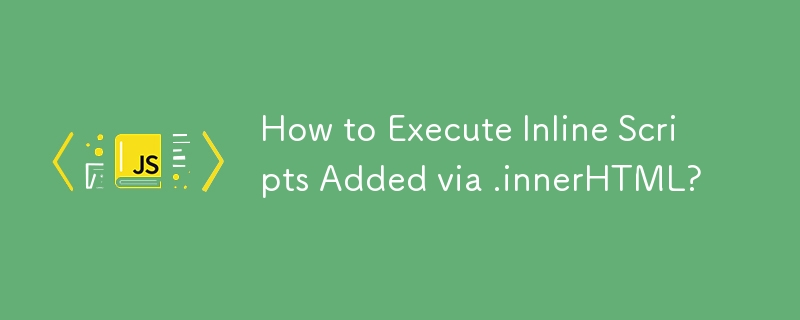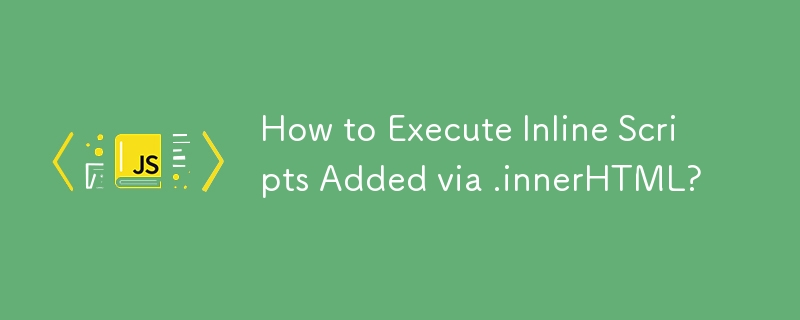
Executing Inline Scripts Inserted via .innerHTML
Q: How can I execute scripts inserted into an element using the .innerHTML property?
A: To execute scripts inserted via .innerHTML, follow these steps:
-
Create a New Function: Define a function called setInnerHTML that takes two parameters: the HTML element (elm) and the HTML content (html) to be inserted.
-
Insert the HTML: Set the innerHTML of the element to the specified HTML content.
-
Extract Script Elements: Retrieve an array of all
Latest Articles by Author