
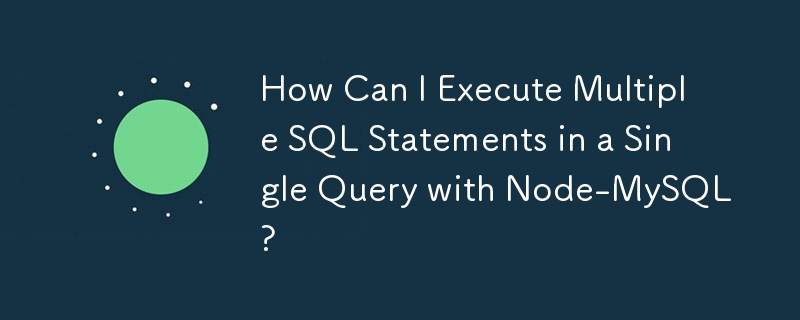
Using Multiple Statements in One Query with Node-MySQL
Node.js developers often encounter the need to execute multiple database statements in a single query. While convenient, this practice has raised security concerns, leading node-mysql to disable support for multiple statements by default.
This article addresses this issue by exploring how to enable multiple statement queries in node-mysql.
Enabling Multiple Statements
To execute multiple statements, you must first enable the feature in your connection:
const connection = mysql.createConnection({multipleStatements: true});Syntax and Execution
Once enabled, you can execute queries with multiple statements by separating each statement with a semicolon (;). The result returned is an array containing one element for each statement executed.
Example
connection.query('SELECT ?; SELECT ?', [1, 2], (err, results) => {
if (err) throw err;
console.log(results[0]); // [{1: 1}]
console.log(results[1]); // [{2: 2}]
});In your specific case, with multiple DELETE statements, ensure that you have enabled multiple statements and that the syntax is correct, as shown in your sample code.
The above is the detailed content of How Can I Execute Multiple SQL Statements in a Single Query with Node-MySQL?. For more information, please follow other related articles on the PHP Chinese website!
 Today's Toutiao gold coin is equal to 1 yuan
Today's Toutiao gold coin is equal to 1 yuan
 How to configure the path environment variable in java
How to configure the path environment variable in java
 What are the microcontroller programming software?
What are the microcontroller programming software?
 Tutorial on making word document tables
Tutorial on making word document tables
 Cancel WeChat campaign
Cancel WeChat campaign
 How to export excel files from Kingsoft Documents
How to export excel files from Kingsoft Documents
 How to use php web page source code
How to use php web page source code
 How to set path environment variable
How to set path environment variable




