
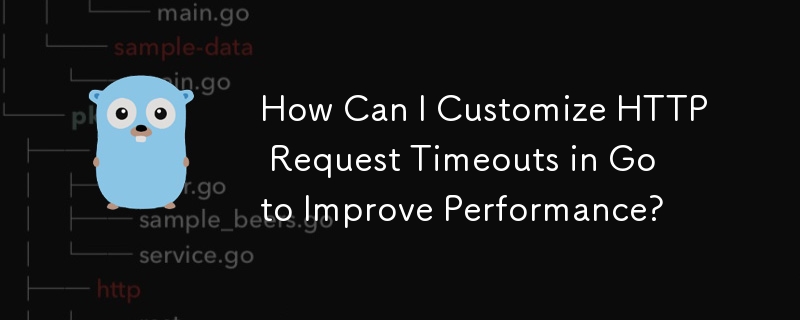
When building HTTP clients in Golang, it's often crucial to control the time allowed for requests before they timeout. By default, HTTP requests in Go have a prolonged timeout period, potentially slowing down your applications. This article will explore how to set custom timeouts for http.Get() requests to improve performance and handle request failures gracefully.
In your scenario, you aim to limit the timeout to 40-45 seconds and handle timed-out requests. Fortunately, Golang 1.3 introduced a Timeout field in the http.Client struct. This field allows you to specify a custom timeout duration for requests. For instance:
client := http.Client{
Timeout: 5 * time.Second,
}
client.Get(url)In this code snippet, the client object is configured with a timeout of 5 seconds. When you perform client.Get(url), the request will automatically fail with a "timeout exceeded" error after 5 seconds.
By leveraging this Timeout field, you can effectively optimize your URL fetcher by limiting the time spent waiting for unresponsive servers. It also enables you to gracefully handle timed-out requests and recover quickly, improving the overall efficiency and reliability of your application.
The above is the detailed content of How Can I Customize HTTP Request Timeouts in Go to Improve Performance?. For more information, please follow other related articles on the PHP Chinese website!




