
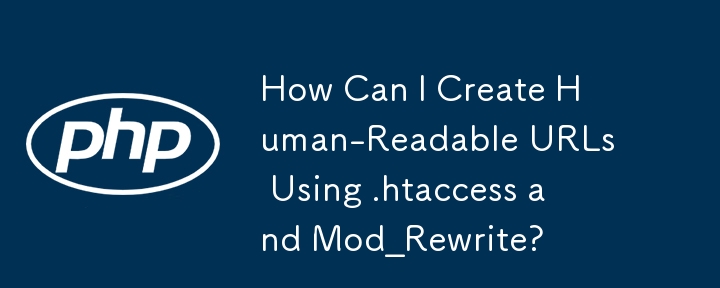
Customizing Friendly URLs with .htaccess
Creating human-readable URLs is crucial for user experience and search engine optimization. This article provides a detailed guide on customizing friendly URLs using .htaccess, addressing specific requirements and best practices.
To convert URLs from:
To:
Follow these steps:
1. Create .htaccess File
In the document root of your website, create a file named ".htaccess".
2. Configure .htaccess
Add the following code to the .htaccess file:
<IfModule mod_rewrite.c>
RewriteEngine On
RewriteCond %{REQUEST_FILENAME} !-f
RewriteRule ^(.*)$ index.php?url= [QSA,L]
</IfModule>3. PHP Script Manipulation
In your PHP script, you can now manipulate the $_GET['url'] variable to extract the desired components. For example:
$path_components = explode('/', $_GET['url']);
$ctrl = $path_components[0];
$id = $path_components[1];
$tab = $path_components[2];4. Additional Customization
If you want to add the article title to the end of the URL, you can modify the RewriteRule in .htaccess to:
RewriteRule ^(.*)/(.*)$ index.php?url=/ [QSA,L]
5. Error Handling
If you encounter errors after configuring .htaccess, ensure that mod_rewrite is enabled and working. Additionally, review the RewriteCond and RewriteRule directives to ensure they match your requirements.
Best Practices
The above is the detailed content of How Can I Create Human-Readable URLs Using .htaccess and Mod_Rewrite?. For more information, please follow other related articles on the PHP Chinese website!




