
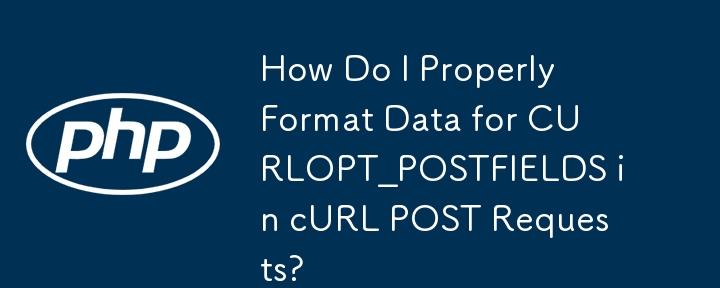
Handling POST Data with CURLOPT_POSTFIELDS
When utilizing curl for POST requests, providing data through CURLOPT_POSTFIELDS requires attention to its format. For simple string parameters, URL encoding is necessary. For example, to post two fields "first" and "last" with values "John" and "Smith," the data string would be:
first=John&last=Smith
In the following curl code snippet:
$ch = curl_init(); curl_setopt($ch, CURLOPT_URL, $url); curl_setopt($ch, CURLOPT_RETURNTRANSFER, 1); curl_setopt($ch, CURLOPT_POST, 1); curl_setopt($ch, CURLOPT_POSTFIELDS, $data); $reply = curl_exec($ch); curl_close($ch);
It is important to ensure that $data is either a URL-encoded string for simple parameters or an associative array for complex data. For arrays, curl automatically sets the Content-Type header to multipart/form-data.
If the data is an array, you can use http_build_query() to generate the query string:
$query = http_build_query($data, '', '&');
By observing these formatting guidelines, you can effectively submit data through POST requests using curl's CURLOPT_POSTFIELDS.
The above is the detailed content of How Do I Properly Format Data for CURLOPT_POSTFIELDS in cURL POST Requests?. For more information, please follow other related articles on the PHP Chinese website!




