
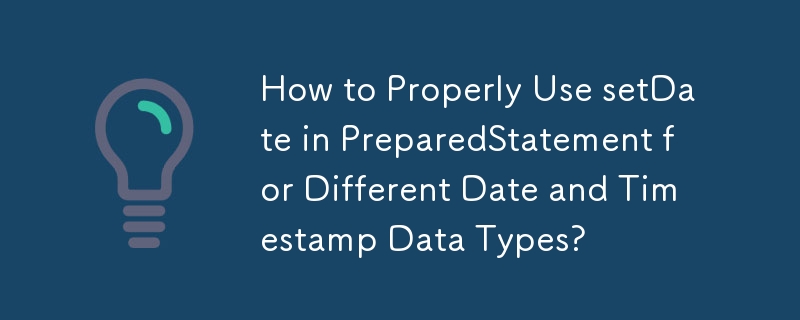
In the code you provided, you want to insert a date value into a SQL table using a PreparedStatement. When using setDate(), it's important to understand the format of the date value that should be passed.
For columns of type DATE, you have several options when setting the value using java.sql.Date:
For columns of type TIMESTAMP or DATETIME, use java.sql.Timestamp:
In your case, ensure that the vDateMDY string is in the correct format, "yyyy-MM-dd HH:mm:ss." If it is not, you will need to use the appropriate format for your SQL column data type or consider using setString() and a to_date() conversion in the SQL statement itself.
The above is the detailed content of How to Properly Use setDate in PreparedStatement for Different Date and Timestamp Data Types?. For more information, please follow other related articles on the PHP Chinese website!




