
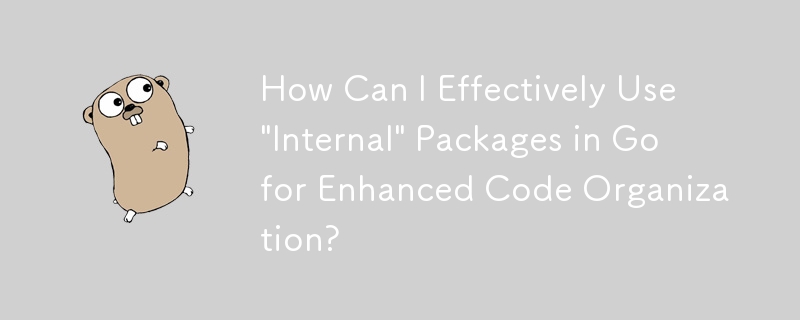
The "internal" package mechanism in Go allows for organizing code into self-contained modules that are invisible to other projects. Understanding their usage can enhance code structure and maintainability.
Consider the following project structure:
project/
internal/
foo/
foo.go # package foo
bar/
bar.go # package bar
main.goWhen importing the "internal" packages from main.go, it's crucial to use relative paths:
import ( "project/internal/foo" "project/internal/bar" )
This works because the "internal" package is not visible outside of the project/ directory. However, importing using full paths (e.g., import "foo") will fail.
With Go modules, placing the project directory outside of $GOPATH/src requires a go.mod file to define module dependencies. Create a go.mod file in the root of your project:
module project
go 1.14
require internal/bar v1.0.0
replace internal/bar => ./internal/bar
require internal/foo v1.0.0
replace internal/foo => ./internal/fooIn this case, internal/bar and internal/foo are treated as separate modules. The replace directive ensures that imports resolve to the local directory.
Now, executing the main.go file will print:
Hello from Bar Hello from Foo
This demonstrates how "internal" packages can be used to encapsulate code and maintain a clean project structure.
The above is the detailed content of How Can I Effectively Use 'Internal' Packages in Go for Enhanced Code Organization?. For more information, please follow other related articles on the PHP Chinese website!




