
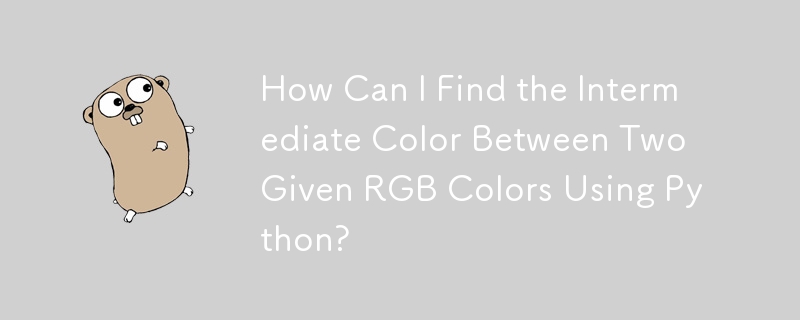
Finding the Intermediate Color Between Painted Hues
When mixing paints, the resulting color is influenced by the absorption properties of the pigments. Blue paint absorbs red and green light, while yellow paint absorbs blue light. When combined, these pigments would theoretically produce a muddy gray or black. However, in practice, the bias of blue paint towards green often results in a muddy green hue.
Instead of simulating paint mixing, an algorithm for interpolating colors along a color wheel can provide intuitive results. The HSL (Hue, Saturation, Lightness) color space is particularly useful as it allows for the averaging of hues.
Python Implementation
The Python code below implements the interpolation algorithm:
from colorsys import rgb_to_hls,hls_to_rgb
from math import sin,cos,atan2,pi
def average_colors(rgb1, rgb2):
h1, l1, s1 = rgb_to_hls(rgb1[0]/255., rgb1[1]/255., rgb1[2]/255.)
h2, l2, s2 = rgb_to_hls(rgb2[0]/255., rgb2[1]/255., rgb2[2]/255.)
s = 0.5 * (s1 + s2)
l = 0.5 * (l1 + l2)
x = cos(2*pi*h1) + cos(2*pi*h2)
y = sin(2*pi*h1) + sin(2*pi*h2)
if x != 0.0 or y != 0.0:
h = atan2(y, x) / (2*pi)
else:
h = 0.0
s = 0.0
r, g, b = hls_to_rgb(h, l, s)
return (int(r*255.), int(g*255.), int(b*255.))Results
Using blue and yellow as input colors, the algorithm produces a green hue:
>>> average_colors((255,255,0),(0,0,255)) (0, 255, 111)
Mixing blue and cyan produces cyan:
>>> average_colors((255,255,0),(0,255,255)) (0, 255, 0)
Limitations
It is important to note that this algorithm does not accurately simulate paint mixing. Paint mixing involves the absorption of light, which is a more complex process. The HSL interpolation algorithm provides an intuitive mixing of colors that is not grounded in physical reality.
The above is the detailed content of How Can I Find the Intermediate Color Between Two Given RGB Colors Using Python?. For more information, please follow other related articles on the PHP Chinese website!




