
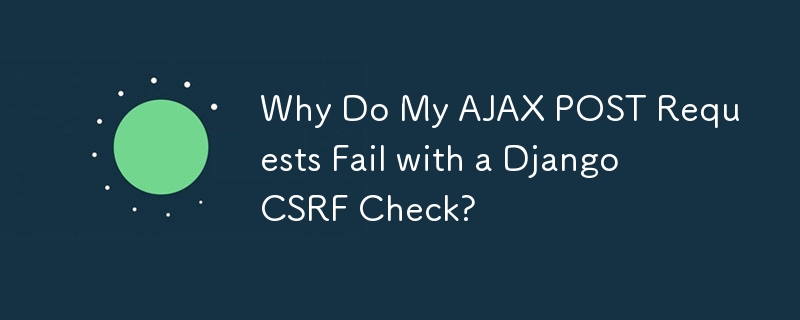
Django CSRF Check Failure with Ajax POST Requests
Introduction:
Django implements a built-in mechanism to protect against Cross-Site Request Forgery (CSRF) attacks. However, this protection can sometimes interfere with AJAX POST requests. This article will explain the issue and provide a solution.
Problem:
An AJAX POST request to a Django view may fail with a 403 Forbidden error due to Django's CSRF protection. The error occurs when the CSRF token in the request does not match the one generated by Django.
Cause:
Ajax requests (using JavaScript) might not automatically send the CSRF token in the request header, which leads to the CSRF check failing in Django.
Solution:
To resolve the issue, manually add the CSRF token to the Ajax request's data body. This can be done using the $.ajax function with the data property:
$.ajax({
data: {
somedata: 'somedata',
moredata: 'moredata',
csrfmiddlewaretoken: '{{ csrf_token }}'
},
... // other Ajax options
});Verification:
To verify that the token is correct, you can inspect the value of the csrfmiddlewaretoken cookie before making the Ajax request. This cookie contains the csrf token.
Alternative:
As mentioned in the original question, disabling the CSRF check for the view using the csrf_exempt decorator is not an ideal approach. It is recommended to ensure compliance with the CSRF protection mechanism.
The above is the detailed content of Why Do My AJAX POST Requests Fail with a Django CSRF Check?. For more information, please follow other related articles on the PHP Chinese website!




