
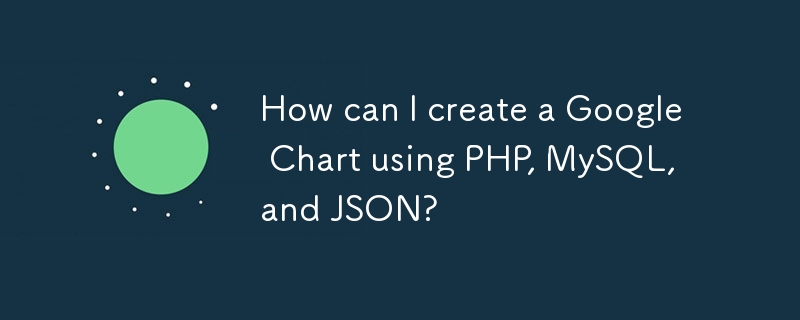
PHP MySQL Google Chart JSON - Complete Example
As the technology landscape evolves, the ability to visualize data becomes increasingly critical. One powerful tool for data visualization is Google Chart. It enables developers to create a variety of charts, including pie charts, bar charts, and line charts. However, integrating Google Chart with MySQL data sources can pose challenges, particularly when using PHP as the programming language.
This article provides a comprehensive solution for generating Google Charts using PHP and MySQL. We will cover multiple examples illustrating the use of different PHP data access methods:
Example 1: PHP-MySQL-JSON-Google Chart (Non-Ajax)
Usage:
Code:
$con = mysql_connect("localhost", "Username", "Password") or die("Failed to connect with database!!!!");
mysql_select_db("Database Name", $con);
// The Chart table contains two fields: weekly_task and percentage
// This example will display a pie chart. If you need other charts such as a Bar chart, you will need to modify the code a little to make it work with bar chart and other charts
$sth = mysql_query("SELECT * FROM chart");
/*
---------------------------
example data: Table (Chart)
--------------------------
weekly_task percentage
Sleep 30
Watching Movie 40
work 44
*/
//flag is not needed
$flag = true;
$table = array();
$table['cols'] = array(
// Labels for your chart, these represent the column titles
// Note that one column is in "string" format and another one is in "number" format as pie chart only required "numbers" for calculating percentage and string will be used for column title
array('label' => 'Weekly Task', 'type' => 'string'),
array('label' => 'Percentage', 'type' => 'number')
);
$rows = array();
while($r = mysql_fetch_assoc($sth)) {
$temp = array();
// The following line will be used to slice the Pie chart
$temp[] = array('v' => (string) $r['Weekly_task']);
// Values of each slice
$temp[] = array('v' => (int) $r['percentage']);
$rows[] = array('c' => $temp);
}
$table['rows'] = $rows;
$jsonTable = json_encode($table);
//echo $jsonTable;
?>
<html>
<head>
<!--Load the Ajax API-->
<script type="text/javascript" src="https://www.google.com/jsapi"></script>
<script type="text/javascript" src="http://ajax.googleapis.com/ajax/libs/jquery/1.8.2/jquery.min.js"></script>
<script type="text/javascript">
// Load the Visualization API and the piechart package.
google.load('visualization', '1', {'packages':['corechart']});
// Set a callback to run when the Google Visualization API is loaded.
google.setOnLoadCallback(drawChart);
function drawChart() {
// Create our data table out of JSON data loaded from server.
var data = new google.visualization.DataTable(<?=$jsonTable?>);
var options = {
title: 'My Weekly Plan',
is3D: 'true',
width: 800,
height: 600
};
// Instantiate and draw our chart, passing in some options.
// Do not forget to check your div ID
var chart = new google.visualization.PieChart(document.getElementById('chart_div'));
chart.draw(data, options);
}
</script>
</head>
<body>
<!--this is the div that will hold the pie chart-->
<div>Example 2: PHP-PDO-JSON-MySQL-Google Chart
This example uses PHP Data Objects (PDO) to connect to the database, providing greater flexibility and security.
Code:
/*
... (code) ...
*/
try {
/* Establish the database connection */
$conn = new PDO("mysql:host=localhost;dbname=$dbname", $username, $password);
$conn->setAttribute(PDO::ATTR_ERRMODE, PDO::ERRMODE_EXCEPTION);
/* Select all the weekly tasks from the table googlechart */
$result = $conn->query('SELECT * FROM googlechart');
/*
---------------------------
example data: Table (googlechart)
--------------------------
weekly_task percentage
Sleep 30
Watching Movie 10
job 40
Exercise 20
*/
$rows = array();
$table = array();
$table['cols'] = array(
// Labels for your chart, these represent the column titles.
/*
Note that one column is in "string" format and another one is in "number" format
as pie chart only required "numbers" for calculating percentage
and string will be used for Slice title
*/
array('label' => 'Weekly Task', 'type' => 'string'),
array('label' => 'Percentage', 'type' => 'number')
);
/* Extract the information from $result */
foreach($result as $r) {
$temp = array();
// The following line will be used to slice the Pie chart
$temp[] = array('v' => (string) $r['weekly_task']);
// Values of each slice
$temp[] = array('v' => (int) $r['percentage']);
$rows[] = array('c' => $temp);
}
$table['rows'] = $rows;
// convert data into JSON format
$jsonTable = json_encode($table);
//echo $jsonTable;
} catch(PDOException $e) {
echo 'ERROR: ' . $e->getMessage();
}
?>
Example 3: PHP-MySQLi-JSON-Google Chart
This example utilizes MySQLi, an improved version of the MySQL extension, for database interaction.
/*
... (code) ...
*/
/* Establish the database connection */
$mysqli = new mysqli($DB_HOST, $DB_USER, $DB_PASS, $DB_NAME);
if (mysqli_connect_errno()) {
printf("Connect failed: %s\n", mysqli_connect_error());
exit();
}
/* Select all the weekly tasks from the table googlechart */
$result = $mysqli->query('SELECT * FROM googlechart');
/*
---------------------------
example data: Table (googlechart)
--------------------------
Weekly_Task percentage
Sleep 30
Watching Movie 10
job 40
Exercise 20
*/
$rows = array();
$table = array();
$table['cols'] = array(
// Labels for your chart, these represent the column titles.
/*
Note that one column is in "string" format and another one is in "number" format
as pie chart only required "numbers" for calculating percentage
and string will be used for Slice title
*/
array('label' => 'Weekly Task', 'type' => 'string'),
array('label' => 'Percentage', 'type' => 'number')
);
/* Extract the information from $result */
foreach($result as $r) {
$temp = array();
// The following line will be used to slice the Pie chart
$temp[] = array('v' => (string) $r['weekly_task']);
// Values of the each slice
$temp[] = array('v' => (int) $r['percentage']);
$rows[] = array('c' => $temp);
}
$table['rows'] = $rows;
// convert data into JSON format
$jsonTable = json_encode($table);
//echo $jsonTable;
The above is the detailed content of How can I create a Google Chart using PHP, MySQL, and JSON?. For more information, please follow other related articles on the PHP Chinese website!




