
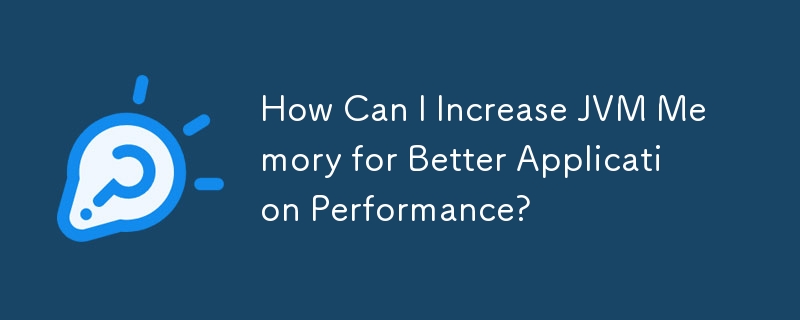
Increasing JVM Memory for Enhanced Application Performance
Expanding the Java Virtual Machine's (JVM) memory capacity is a crucial step in ensuring optimal application performance. The JVM's memory consists of two key segments: the initial heap size (-Xms) and the maximum heap size (-Xmx).
To increase the JVM's memory, set the -Xms parameter to the desired initial heap size and -Xmx to the maximum heap size that your application requires. These parameters can be specified when launching the JVM, as seen in the examples below:
java -Xms512m -Xmx1024m myApplication
By setting -Xms to 512m, you allocate 512 megabytes of initial heap memory. -Xmx is set to 1024m, indicating a maximum heap size of 1 gigabyte.
Additionally, the JVM's size can be determined by using various monitoring tools, such as the Java Management Extensions (JMX) or the VisualVM tool. These tools provide a real-time view of the JVM's memory usage, enabling you to fine-tune its parameters accordingly.
By adjusting the JVM's memory configuration, you can optimize your application's performance and avoid potential memory-related issues. Carefully consider your application's specific requirements when setting these parameters to ensure efficient resource utilization and optimal execution.
The above is the detailed content of How Can I Increase JVM Memory for Better Application Performance?. For more information, please follow other related articles on the PHP Chinese website!




