
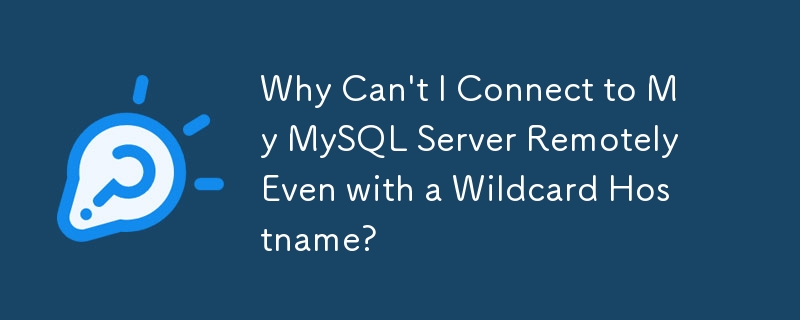
Problem Statement:
You've created a user with a wildcard hostname ('%'), but you're unable to connect remotely using that user.
Explanation:
While creating a user with a wildcard hostname allows connections from any host, it requires additional configuration on the MySQL server.
Solution:
Configure MySQL Binding:
Edit your MySQL configuration file (my.cnf on Linux, my.ini on Windows) and add the following line to bind port 3306 to your machine's IP address:
bind-address = xxx.xxx.xxx.xxx
Create Users with both 'localhost' and '%' Hosts:
Create the user with both 'localhost' and '%' hostnames:
CREATE USER 'myuser'@'localhost' IDENTIFIED BY 'mypass'; CREATE USER 'myuser'@'%' IDENTIFIED BY 'mypass';
Grant Permissions:
Grant permissions on all databases for both localhost and wildcard hostnames:
GRANT ALL ON *.* TO 'myuser'@'localhost'; GRANT ALL ON *.* TO 'myuser'@'%';
Flush Privileges and Open Port:
Flush the privileges to apply the changes:
FLUSH PRIVILEGES;
Depending on your operating system, you may need to open port 3306 in your firewall to allow remote connections.
The above is the detailed content of Why Can't I Connect to My MySQL Server Remotely Even with a Wildcard Hostname?. For more information, please follow other related articles on the PHP Chinese website!




