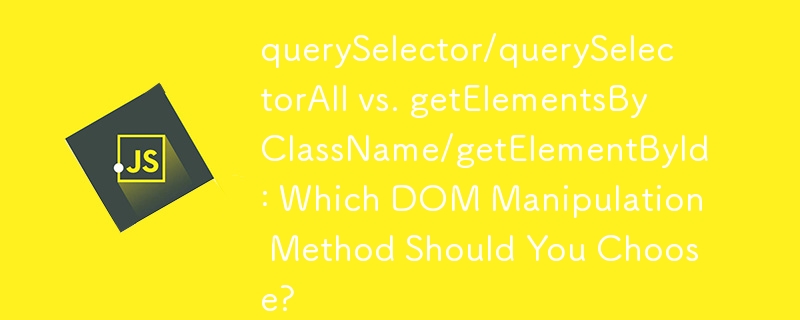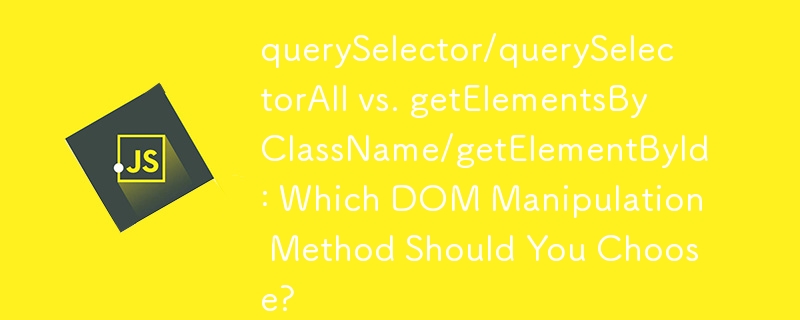
querySelector and querySelectorAll vs. getElementsByClassName and getElementById: A Comparative Analysis
Introduction
When retrieving elements from the DOM in JavaScript, developers often encounter two groups of methods: querySelector and querySelectorAll versus getElementsByClassName and getElementById. This article delves into the distinctions between these methods to guide practitioners in making informed choices.
Main Differences
-
Flexibility: querySelector supports any CSS3 selector, offering greater versatility than getElement, which is limited to simple id, class, or tag selectors.
-
Performance: querySelector methods run in O(n) time, proportional to the DOM size, while getElement methods operate in O(1) time, regardless of the DOM size.
-
Return Types: querySelector and getElementById return single elements, while querySelectorAll and getElementsByName return NodeLists, and getElementsByClassName and getElementsByTagName return HTMLCollections.
-
Collection Types: QuerySelectorAll returns a "static" collection (a copy of elements), while getElement* methods return "live" collections (references to elements).
Detailed Comparison
| Function |
Live? |
Type |
Time Complexity |
| querySelector |
No |
Element |
O(n) |
| querySelectorAll |
No |
NodeList |
O(n) |
| getElementById |
No |
Element |
O(1) |
| getElementsByClassName |
Yes |
HTMLCollection |
O(1) |
| getElementsByTagName |
Yes |
HTMLCollection |
O(1) |
| getElementsByName |
Yes |
NodeList |
O(1) |
Tips and Recommendations
- HTMLCollections lack array-like properties; use the spread operator ([...]) to work around this limitation.
- Prioritize readability with querySelector* if performance is not a primary concern.
- For large DOMs or performance-critical code, consider chaining getElement methods instead of using querySelector.
- getElement methods can be combined with querySelector calls for enhanced flexibility and efficiency.
- Understand the subtleties of "live" and "static" collections to avoid unexpected behavior.
- Traverse elements in "tree order" using querySelector* and getElementById, ensuring consistent results in different contexts.
- Pay attention to performance implications in scenarios with infinite scrolling or large data sets.
The above is the detailed content of querySelector/querySelectorAll vs. getElementsByClassName/getElementById: Which DOM Manipulation Method Should You Choose?. For more information, please follow other related articles on the PHP Chinese website!