
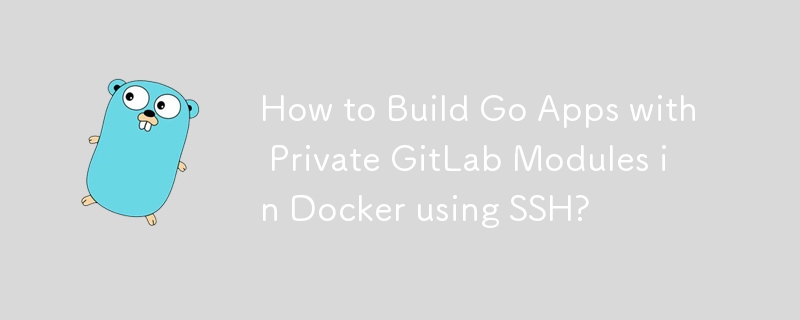
Building Go Apps with Private GitLab Modules in Docker
This guide aims to address the specific challenges faced when integrating private GitLab modules into Go applications within Docker.
Understanding the Issue
The issue arises when a Dockerfile attempts to pull private packages from GitLab, but authentication fails despite following similar tutorials forGitHub. This specific problem stems from the differences between GitHub and GitLab's authentication mechanisms.
Proposed Solution
To resolve this issue, we will utilize SSH-based authentication and employ Docker's experimental features.
Experimental Docker Features
Enable experimental Docker features by adding the following comment at the beginning of your Dockerfile:
# syntax=docker/dockerfile:experimental
Dockerfile Setup
RUN apk --no-cache add build-base git mercurial gcc curl openssh-client
RUN mkdir -p -m 0700 ~/.ssh && \
ssh-keyscan gitlab.com >> ~/.ssh/known_hosts && \
echo -e "[url \"[email protected]:<company-name>\"]\n\tinsteadOf = https://gitlab.com/<company-name>\"" >> ~/.gitconfigENV GO111MODULE=on ENV GOPRIVATE=gitlab.com/<company-name> RUN --mount=type=ssh cd cmd/app/ && go build -o app
Load Key in ssh-agent
Before building the Docker image, the private key must be loaded into the ssh-agent:
ssh-add id_rsa
Building the Docker Image
Build the Docker image using the following command:
DOCKER_BUILDKIT=1 docker build --progress=plain .
Debugging SSH Connection
If SSH connection problems arise, add the following debug command to your Dockerfile:
RUN ssh -A -v -l git gitlab.com
Resolving the AppArmor Issue
If apparmor is blocking Docker's access to the SSH key socket, edit the apparmor profile and add the following line before the closing }:
/run/user/1000/keyring/ssh rw,
Key Filename Issue
Ensure that the private key filename is one of the default values that SSH expects (e.g., id_rsa) or use the .ssh/config file to map a custom key name to the expected default.
Additional Notes
Avoid using chmod to grant permissions, as the SSH key entry is sufficient for sharing the private key. It is also recommended to avoid using .netrc as it embeds credentials into the Docker image, potentially compromising security.
The above is the detailed content of How to Build Go Apps with Private GitLab Modules in Docker using SSH?. For more information, please follow other related articles on the PHP Chinese website!




