
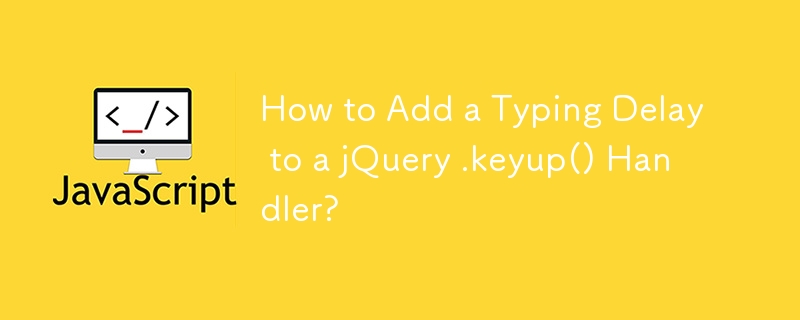
How to Implement a Typing Delay in the .keyup() Handler
When working with search fields that trigger actions every time a key is pressed, it can be beneficial to implement a delay to reduce unnecessary queries. This article explores how to achieve this delay, ensuring that queries are only executed after a pause in typing.
The .keyup() handler doesn't offer an inherent option for introducing a delay. However, a custom function can be employed to achieve this behavior. One common approach is to utilize the setTimeout() function.
function delay(callback, ms) {
var timer = 0;
return function() {
var context = this, args = arguments;
clearTimeout(timer);
timer = setTimeout(function () {
callback.apply(context, args);
}, ms || 0);
};
}This function takes two parameters: callback (the function to execute after the delay) and ms (the delay duration in milliseconds).
To utilize this function with the .keyup() handler:
$('#input').keyup(delay(function (e) {
console.log('Time elapsed!', this.value);
}, 500));In this example, the 'input' field's .keyup() event triggers the delay function, which waits for 500 milliseconds after each keypress. Only when the user stops typing for half a second does the callback execute, logging the current value of the input field.
The above is the detailed content of How to Add a Typing Delay to a jQuery .keyup() Handler?. For more information, please follow other related articles on the PHP Chinese website!




