
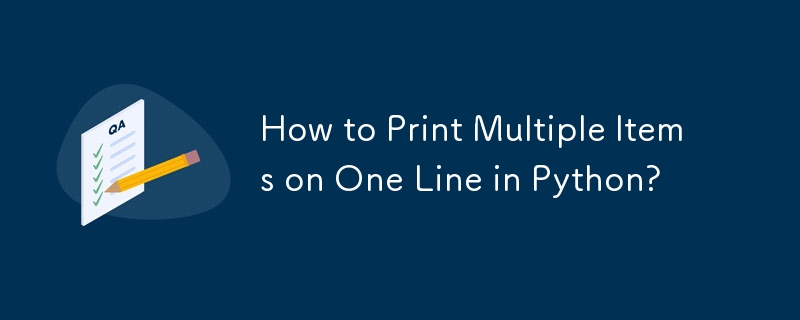
Printing Multiple Elements in One Line
Question:
How to print multiple items, including fixed text and variables, on the same line in Python? Consider the following code:
score = 100
name = 'Alice'
print('Total score for %s is %s', name, score)The desired output is: "Total score for Alice is 100," but the code currently yields: "Total score for %s is %s Alice 100."
Answer:
There are several techniques to print multiple items on a line, all at once.
Tuple as Argument:
To fix the provided code using %-formatting, pass a tuple as an argument:
print("Total score for %s is %s" % (name, score))Note that a tuple with a single element requires parentheses: ('this',).
Other Common Methods:
print("Total score for %(n)s is %(s)s" % {'n': name, 's': score})print("Total score for {} is {}".format(name, score))print("Total score for {0} is {1}".format(name, score))print("Total score for {n} is {s}".format(n=name, s=score))print("Total score for " + str(name) + " is " + str(score))Clear and Recommended Methods:
print("Total score for", name, "is", score)print("Total score for ", name, " is ", score, sep='') # No spaces between argumentsprint(f'Total score for {name} is {score}')The above is the detailed content of How to Print Multiple Items on One Line in Python?. For more information, please follow other related articles on the PHP Chinese website!




