
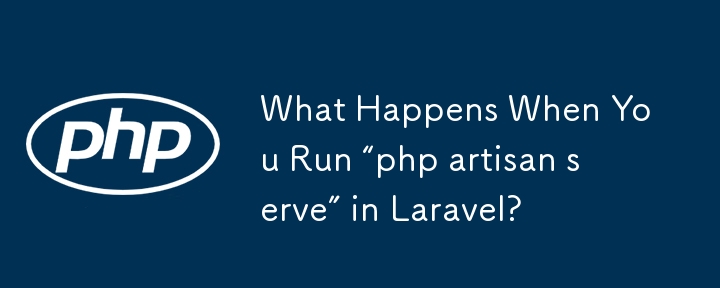
Laravel is one of the most popular PHP frameworks, making web development efficient and enjoyable. As a developer, you’ve likely used the php artisan serve command to quickly start a local development server. But have you ever wondered what happens behind the scenes when you run this command? Let’s explore this in detail, step by step, understand how Laravel identifies and runs the ServeCommand, and dive into what PHP’s built-in server is and how it compares to traditional web servers like Nginx or Apache.
The php artisan serve command is a Laravel feature that starts a local web server for your project. It uses PHP’s built-in server to make your Laravel application accessible at a specific address (e.g., http://127.0.0.1:8000) during development.
This command is especially useful for local development because it doesn’t require setting up a full-fledged web server like Nginx or Apache.
1. User Runs the Command
When you type php artisan serve in the terminal, Laravel's Artisan Console a command line tool for Laravel, kicks into action. It’s like a toolbox with various commands to assist in building, testing, and running Laravel applications.
2. Artisan Entry Point
3. Artisan Finds the ServeCommand
php -S 127.0.0.1:8000 -t public server.php
The Laravel response is sent back to the PHP built-in server, which then delivers it to the browser.
PHP’s built-in server is a simple development server introduced in PHP 5.4. It’s designed to help developers test applications without needing to install or configure a full web server.
While this setup is convenient, it’s meant only for development. For live applications, web servers like Nginx or Apache provide the scalability and performance necessary for handling production traffic.
P.S. It always interests me to learn how things work behind the scenes. This helps me understand what is actually happening when I am building an application. You can read my other articles.
The above is the detailed content of What Happens When You Run 'php artisan serve” in Laravel?. For more information, please follow other related articles on the PHP Chinese website!
 switch statement usage
switch statement usage
 ICP coin prospect analysis
ICP coin prospect analysis
 How to skip network connection during win11 installation
How to skip network connection during win11 installation
 Check out the top ten cryptocurrencies worth investing in
Check out the top ten cryptocurrencies worth investing in
 What does wifi deactivated mean?
What does wifi deactivated mean?
 What are the problems with using php
What are the problems with using php
 The latest prices of the top ten virtual currencies
The latest prices of the top ten virtual currencies
 disk recovery data
disk recovery data




