
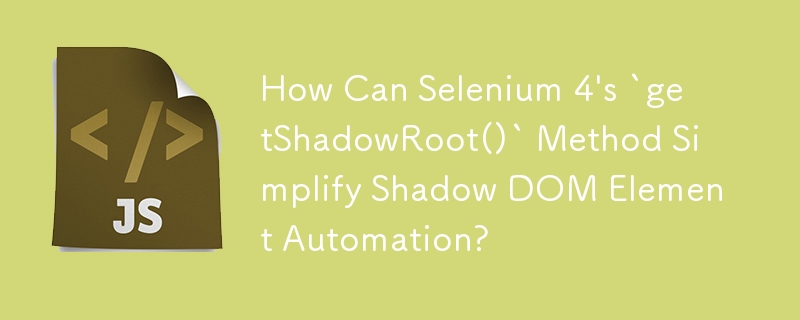
Automating Shadow DOM Elements in Selenium
Web page automation using Selenium often encounters challenges when interacting with shadow DOM elements, due to their encapsulation from the main DOM. This article explores a solution to overcome this obstacle using the newly introduced WebElement.getShadowRoot() method in Selenium 4.
Previous Approaches and Limitations
Prior to Selenium 4, developers relied on deep CSS or JS Executor methods to access shadow elements. However, deep CSS is not compatible with the latest versions of the Chrome browser, and JS Executor becomes tedious and complex to maintain for extensive use.
Selenium 4 Solution: getShadowRoot()
With Selenium 4, the WebElement.getShadowRoot() method provides a direct access point to the shadow DOM of an element. This eliminates the need for complex workarounds and offers a more cohesive and efficient approach to interaction.
Example Usage
To retrieve an element nested within a shadow DOM, use the following syntax:
driver.findElement(By.id("parentId")).getShadowRoot().findElement(By.cssSelector("label")).findElement(By.tagName("input"))In this example, "parentId" represents the ID of the parent element containing the shadow root, and "label" and "input" represent the CSS selector and tag name, respectively, for the desired nested element.
Limitations of getShadowRoot()
It's important to note that while WebElement.getShadowRoot() provides access to the shadow DOM, it has some limitations. For instance, only certain locator strategies are supported. For example, in Chrome, By.cssSelector() and By.className() can be used within the shadow DOM, but By.id() and By.tagName() will result in an InvalidArgumentException.
The above is the detailed content of How Can Selenium 4's `getShadowRoot()` Method Simplify Shadow DOM Element Automation?. For more information, please follow other related articles on the PHP Chinese website!




