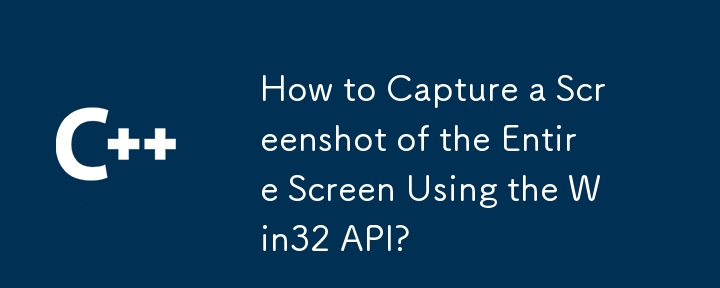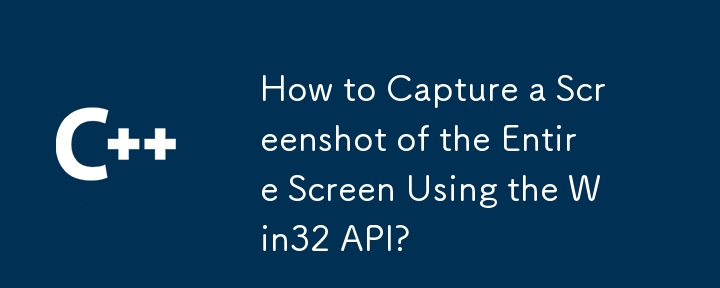
Taking Screenshots in Windows Applications with Win32
Obtaining a screenshot of the active screen is a common requirement in developing Windows applications. The Win32 API provides the necessary functions for capturing the on-screen content and saving it as an image file.
How to Take a Screenshot in Win32?
To take a screenshot in a Win32 application, follow these steps:
- Retrieve the device context of the display screen using GetDC(nullptr).
- Create a compatible device context using CreateCompatibleDC(hScreenDC) for drawing.
- Determine the dimensions of the screen using GetDeviceCaps(hScreenDC, HORZRES) and GetDeviceCaps(hScreenDC, VERTRES).
- Create a compatible bitmap to store the screenshot data using CreateCompatibleBitmap(hScreenDC, width, height).
- Select the created bitmap into the compatible device context using SelectObject(hMemoryDC, hBitmap).
- Copy the screen contents into the bitmap using BitBlt(hMemoryDC, 0, 0, width, height, hScreenDC, 0, 0, SRCCOPY).
- Deselect the bitmap from the compatible device context and restore the original bitmap using SelectObject(hMemoryDC, hOldBitmap).
- Release the resources by deleting both the compatible device context and the screen device context using DeleteDC(hMemoryDC) and DeleteDC(hScreenDC).
This process allows you to capture the entire screen and store it as a bitmap image. The bitmap can then be saved to a file or displayed within the application as necessary.
The above is the detailed content of How to Capture a Screenshot of the Entire Screen Using the Win32 API?. For more information, please follow other related articles on the PHP Chinese website!