
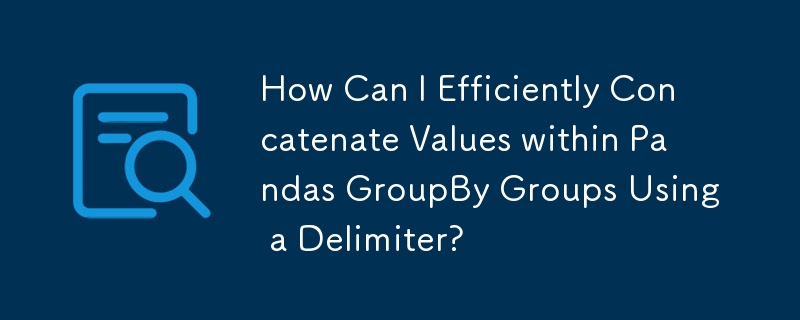
Pandas GroupBy with Delimiter Joiner
When grouping data in Pandas with multiple values, one may encounter the need to concatenate values within groups using a specific delimiter. However, a simple groupby and sum operation may result in an undesired output without the desired delimiter.
Consider the following code:
import pandas as pd
df = pd.read_csv("Inputfile.txt", sep='\t')
group = df.groupby(['col'])['val'].sum()
# Output:
# A CatTiger
# B BallBatThis yields a single string with concatenated values, without the desired hyphen delimiter.
To achieve the desired output, you can utilize the apply function in combination with join:
group = df.groupby(['col'])['val'].sum().apply(lambda x: '-'.join(x))
However, this solution may still not yield the expected output due to unwanted characters being included in each value.
Alternative Solution
Instead, consider using the agg function with the join parameter:
df.groupby('col')['val'].agg('-'.join)This will correctly concatenate values within groups using the hyphen delimiter, providing the desired output:
col A Cat-Tiger B Ball-Bat Name: val, dtype: object
Updating the Solution
To handle MultiIndex or Index columns, you can reset the index and rename it using the reset_index function:
df1 = df.groupby('col')['val'].agg('-'.join).reset_index(name='new')This will convert the index into a new column named 'new', providing a convenient way to further work with the grouped data.
The above is the detailed content of How Can I Efficiently Concatenate Values within Pandas GroupBy Groups Using a Delimiter?. For more information, please follow other related articles on the PHP Chinese website!




